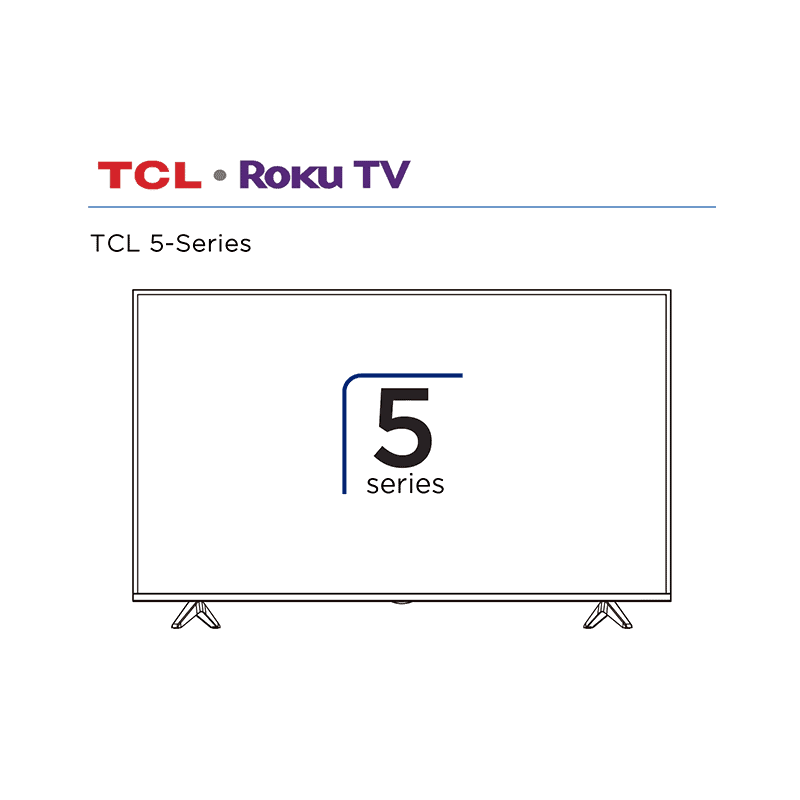TCL 65S513 65″ Class 5-Series 4K UHD Roku Smart TV User Guide
Download PDF user manual for TCL 65S513 65″ Class 5-Series 4K UHD Dolby Vision HDR Roku Smart TV (EN) 161 pages Rev: 8.1.1 Part No.: 70-P6ST10-QSGAA 2018 zip
Description
This PDF user guide is for the TCL 65S513 65-inch Class 5-Series 4K UHD Roku Smart TV.
About the Item
TCL 65S513 65″ Class 5-Series 4K UHD Dolby Vision HDR Roku Smart TV
TCL’s 5-Series marries superior 4K UHD picture quality with Dolby Vision HDR for a stellar imaging experience. The 5-Series’ HDR Dynamic Contrast technology uses information embedded in the Dolby Vision content to optimize every scene for an accurate display of details in the bright and dark areas simultaneously, unlike other HDR formats that have a set brightness level for all content. The 5-Series models’ iPQ Engine provides precise color replication while HDR Pro Gamma significantly improves HDR performance in any setting.
– Brilliant 4K resolution delivers stunning detail and a remarkable visual experience.
– Dolby Vision, the premium HDR experience, offers superior contrast and brighter, more accurate colors.
– Advanced technology offers striking contrast for brighter whites and darker blacks.
– Powered by TCL’s NBP Photon technology, 5-Series offers vivid color on top of striking HDR contrast.
– iPQ Engine: Precision color performance tailored to deliver accurate color reproduction and optimized DCI-P3 color space coverage.
– HDR Pro Gamma: Details remain visible in any environment – from the darkest home theater to the brightest sun-lit living rooms.
– The award-winning Roku TV smart platform providing seamless access to over 500,000 movies and TV shows through a simple, intuitive interface. No more flipping through inputs or wading through complicated menus. All your favorites are at your fingertips from the instant you turn it on. Choose from thousands of streaming channels plus live sports, news, music, kids and family, food, science and tech, fitness, foreign language, and so much more.
– The best way to watch all of your favorite content – whether you stream it, pay for a cable or satellite subscription, or use the built-in tuner to enjoy free over-the-air channels – the TCL Roku TV makes it easy to enjoy it all.
– Turn your smartphone or tablet into a convenient streaming companion. Use it as a remote, plug in headphones for private listening, search with your voice or keyboard, and turn your phone into your very own entertainment guide.
– Find movie titles. Launch or change channels. Even switch inputs. All with your voice. Just push the button on the remote, or with the Roku mobile app.
– For gamers, a responsive TV is just as important as one with a good picture. With 4K resolution, ultra-low lag-time, and Dolby Vision HDR, it offers both premium picture and responsive performance. That’s why it’s the Official TV of the Call of Duty.
Read all the safety and operating instructions before operating the product. Retain the safety and operating instructions for future reference. Adhere to all warnings on the product and in the operating instructions. Follow all operating and use instructions.
(PDF) USER GUIDE in English (EN) language.
SUMMARY OF CONTENTS
– Welcome
– Connections and setup
– Guided Setup
– Benefits of connecting
– Setting up Antenna TV
– Using your TV
– Adjusting TV settings
– My Feed
– Searching for something to watch
– Using the Roku Channel Store
– Customizing your TV
– More settings
– Other devices
– FAQ
– Other information
(PDF) TCL 65S513 QUICK START GUIDE
(14 pages 2017 Part No.: 70-P6ST10-QSGAA)
CONTENTS:
– Important Information
– Important Safety Instructions
– What’s in the box
– What you need
– Step 1. Set up your TV
– Step 2. Power up
– Step 3. Grab your remote
– Step 4. Get to know your TV
– Step 5. Complete guided setup
– Viewing 4K Ultra HD Content
– 4K Spotlight Channel
– Next Generation 4K HDR Devices
– Upscale 1080p HD to 4K Ultra HD
– Broadcasting & Operating Environment
– Troubleshooting
Why Download the Manual?
This user guide provides all the information from TCL about the 65S513 Roku Smart TV, as detailed in the table of contents. Reading it completely will address most questions you might have. You can download and save it for offline use, including viewing it on your device or printing it for your convenience if you prefer a paper version.
How to Download the Manual?
Download it by clicking the button below
Helped you out?
Glad to hear that. It would be awesome if you could . . .