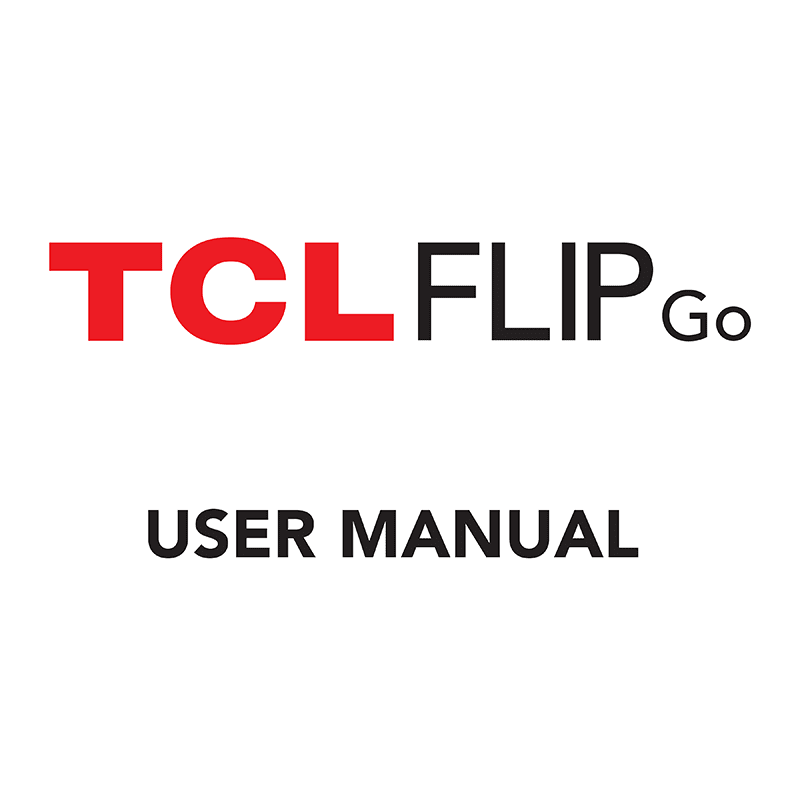TCL FLIP PRO phone User Manual
Download PDF user manual for TCL FLIP PRO (4056S) GSM/UMTS/LTE phone (Verizon) (EN) 69 pages 2021 zip
Description
This PDF user manual is for the TCL FLIP PRO phone.
About the Item
TCL FLIP PRO phone GSM/UMTS/LTE (Verizon)
Model: 4056S
The TCL FLIP Pro features a familiar flip design with smart features to keep you connected to your loved ones. The 2.8″ display has an easy-to-use color interface while the external preview screen alerts you of incoming calls and notifications. The upgraded keypad is designed for quick dialing and navigation – responding to messages and dialing your favorite contacts is a breeze with dedicated shortcut keys. Enjoy enhanced audio and clear VoLTE calls with 4G LTE connectivity.
– Featuring a familiar flip design with dual color displays. The external 1.44″ display gives you a preview of who’s calling and discreetly alerts you of new notifications without opening the phone. Read messages with ease on the 2.8″ internal display that can be personalized with large text and increased brightness.
– Easily access all your notifications, like messages and calendar reminders, from the home screen and stay on top of important events.
– The large buttons, simple interface, hearing aid compatibility and other accessibility features enable any user to stay connected.
– Keep what’s important at your fingertips with dedicated shortcut keys to your Favorite Contacts and Messages.
– Large, tactile keyboard numbers help you see and dial quickly. The familiar interface is designed so you can navigate your options with simplicity, ease and comfort.
– TCL FLIP Pro is the flip phone with all the familiar features you love and none of the hassle. KaiOS 3.0 allows you to navigate popular apps with ease.
– Effortlessly search the web through the included Voice Assistant.
– Up and running with Google Maps and Google Search, you can download additional apps from the KaiStore and choose from categories like Social, Games, Sport, and more.
– Manage your email from accounts like Gmail, Outlook, and Yahoo with the easy to setup email wizard.
– Go on a camping trip or talk to your friends for hours. The long-lasting battery delivers more than 14 days of standby time and up to 14 hours of talk time, while the quad-core processor provides a smooth experience.
– The quad-core processor provides a smooth experience when talking and texting, and with VoLTE you can enjoy crystal clear call quality.
– 1850 mAh battery supports up to 14 hours of 4G LTE talk time, or 36 hours of mixed usage in a single charge.
– The removable battery can charge up in under 3 hours with the USB-C cable provided.
– Keep all your content backed up thanks to the microSD expandable memory slot that supports up to 32GB (sold separately).
– Turn on Mobile Hotspot and share your internet with up to 8 other devices like your tablet or laptop when traveling or on the go.
– Enjoy clear calls with the amplified sound from the loudspeaker, or go hands-free with a wired or Bluetooth headset for additional privacy. Either way you choose, 4G LTE provides HD voice for excellent call quality.
– Enable Wi-Fi Calling to send and receive calls and messages in areas with limited coverage.
– Dual-mic noise cancellation and a high sensitivity receiver, help you hear conversations clearly in noisy environments.
– The enhanced power amplifier delivers loud sound for hands-free calls, music, and more.
– The 3.5 mm audio jack connects your phone to your wired headset for convenient hands-free usage, or go wireless with a Bluetooth headset.
– M4/T4 Hearing Aid Compatibility, Real Time Text, and TTY enable any user to easily stay connected.
(PDF) USER MANUAL in English (EN) language.
Why Download the Manual?
This user manual provides all the information from TCL about the FLIP PRO phone, as detailed in the table of contents. Reading it completely will address most questions you might have. You can download and save it for offline use, including viewing it on your device or printing it for your convenience if you prefer a paper version.
How to Download the Manual?
Download it by clicking the button below
Helped you out?
Glad to hear that. It would be awesome if you could . . .