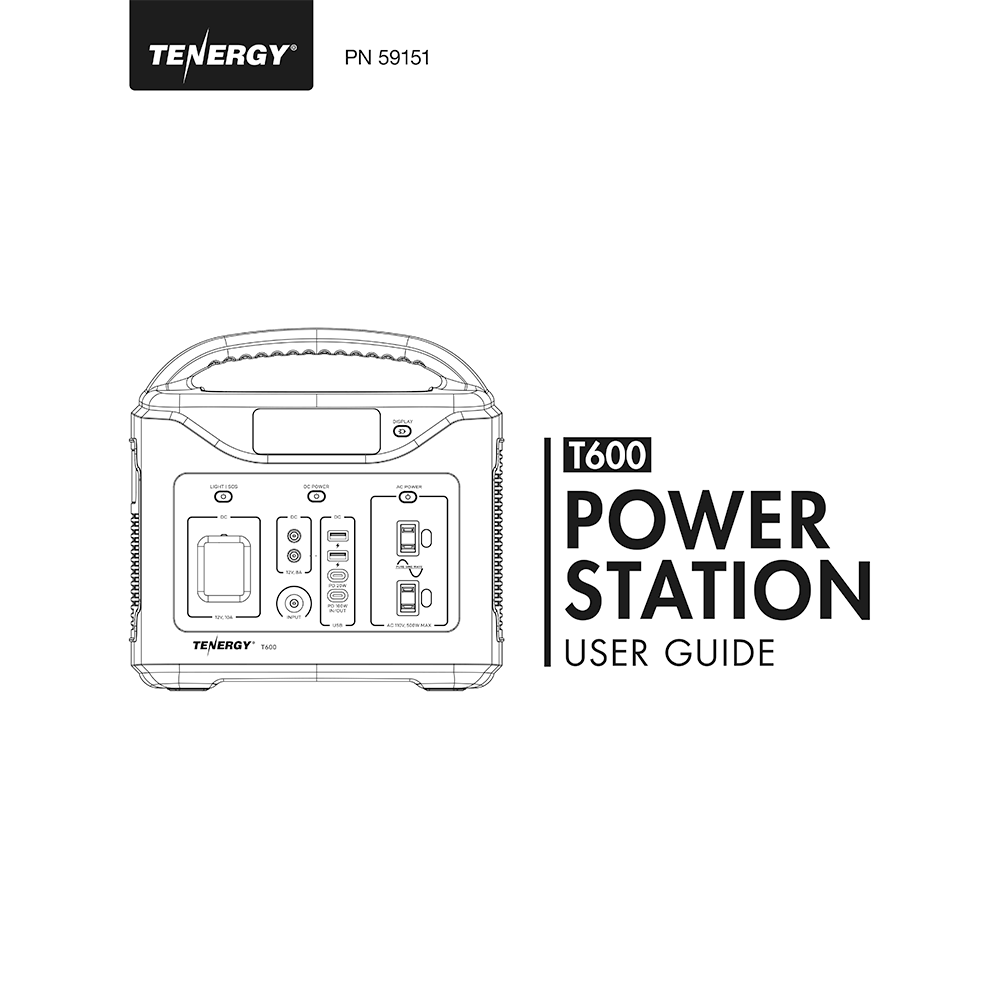Tenergy T600 Portable Power Station User Guide
Download PDF user manual for Tenergy T600 Portable Power Station 500W / 600Wh LiFePO4 (EN) 17 pages 2021 zip
Description
This PDF user manual is for the Tenergy T600 Portable Power Station.
About the Item
Tenergy T600 Portable Power Station 500W / 600Wh LiFePO4 PN 59151
The T600 can power up to 9 devices simultaneously with multiple outlet options, including 2 pure sine wave AC outlets. It offers up to 600Wh portable power for adventure on the go.
Equipped with built-in 500W power inverter for AC outlets and PD 100W for USB C, power your smartphone, laptop, camera, drones, in-car appliances, CPAP machine, lights, mini refrigerator, and more. Note that the total rated wattage of the AC outlets should be under 500W (surge 1000W).
Recharge Tenergy Portable Power Station with AC wall adapter, USB C power, solar panel (sold separately), or car charger on the go. LiFePO4 batteries designed for 2,000+ charge/discharge cycles. Note: Dual input of combining AC wall adapter and optional USB C is support, for shortened charging time.
Features a smaller footprint than a letter size paper and weighs 17lb in weight. Designed with a sturdy case with built-in handle, large LCD display, built-in LED light for ambient and emergency lighting.
Read all the instructions before using the product. Save these instructions.
(PDF) USER GUIDE (ENGLISH)
SUMMARY OF CONTENTS
– Warning
– Important safety instructions
– What’s in the box
– Get to know your unit
– 4 ways to recharge: AC adapter, USB-C, Car charger, 60W solar panel.
– What it powers
– Using your unit
– Powering AC applications
– Powering DC applications
– Using the built-in LED light
– LCD display: LCD icons, LCD display button.
– Auto turn-off function
– Manually overriding the auto turn-off function
– Reactivate auto turn off after manual over ride
– Storage and Maintenance
– Technical specifications
– FAQs and Troubleshooting:
Q: Can I use output ports when T600 is charging?
A: Yes you can.
Q: How long will this power station run my device?
A: Runtime hours depend on typical power consumption (how many watt) your application requires. Find the typical power consumption of your device from its manufacturer, and then divide 600 by the typical wattage consumption. For example: Airsense 10 CPAP has a typical power consumption of 53W. 600 / 53 = 11.3 hours. A fully charged T600 can run Airsense 10 CPAP for about 11.6 hours per charge. Note: Different kinds of application will have different conversion rate, actual runtime can vary by 15%.
Q: What kind of solar panel is compatible?
A: Any solar panel with 11V ~ 23.4V DC output will provide enough charging voltage to charge your T600 unit via solar. But for significant charging speed, we recommend solar panels of at least 100W.
Q: Why does T600 keep turning itself off from time to time when powering my small applications?
A: Most likely caused by the wattage of your application is too low and triggered the auto turn off feature. To keep your low-wattage application running without interrupting, please manually turn off the auto turn off feature (see page 8).
Q: Why can’t I use it power my coffee maker?
A: Typical coffee maker has power of 800+watts. Which is higher than the 500 Watt AC output limitation of T600. Same idea for other applications such as air dryer, heater, cooker, or anything excess 500 Watts.
Q: It will not stay on even it still has N% left.
A: – Using the unit in high temperature locations may make the unit running hot, and has its over temperature protection triggered even when it still has power in it. Do not use this unit under direct sun when the weather is hot, keep it in the shade and keep it well ventilated will help with lowering the temperature.
– Also the % display may not be totally accurate if it has been stored for a while without usage; to recalibrate the %, simply recharge the unit back to 100%.
Q: Is the battery replaceable?
A: The internal battery is not replaceable, but if it’s maintained well, it can be recharged for up to 2000 times. Which provides a very long life span.
Q: Can I keep the unit plugged to AC power?
A: It’s not recommended, as it will slightly reduce the life span of the unit over time, however, if you find it difficult to charge the unit when its power level is low. Or you plan to put it in storage for over a year without charging. Keeping it plugged into the AC power while storing is doable to prevent over discharge.
Q: Can I take the T600 on an airplane?
A: Due to current transportation regulations, you cannot. Please call the respective of airline to check before you took it to airport. Inform them it’s a lithium-ion battery of 600 watt-hours, and ask for confirmation on compliance.
Q: “AC!” or “Temperature” icon shows up on the screen, and it’s not working.
A: This can mean one or more of the following issue:
– Over load protection: remove the overloaded application that plugged onto T600, press the power button to reset the unit.
– Short circuit: same as over loading, remove application and press the power button to reset.
– Over heat protection: let the unit cool down a few minutes, then press the power button and see if gets back to normal condition. If not, give it another few minutes.
Q: The USB-C PD port is not inputting / outputting 100W as advertised.
A: – Make sure your device/charger supports 100W USB-C PD charging speed.
– Make sure your USB C-to-C cable is designed for 100W speed charging.
Q: I tried everything but it’s still not working or not meeting my needs.
A: Please contact our customer service team for further assistance.
Why download the Manual?
This user manual provides all the information from Tenergy about the T600 power station, as detailed in the table of contents. Reading it completely will address most questions you might have. You can download and save it for offline use, including viewing it on your device or printing it for your convenience if you prefer a paper version.
How to download the Manual?
Download it by clicking the button below
Helped you out?
Glad to hear that. It would be awesome if you could . . .