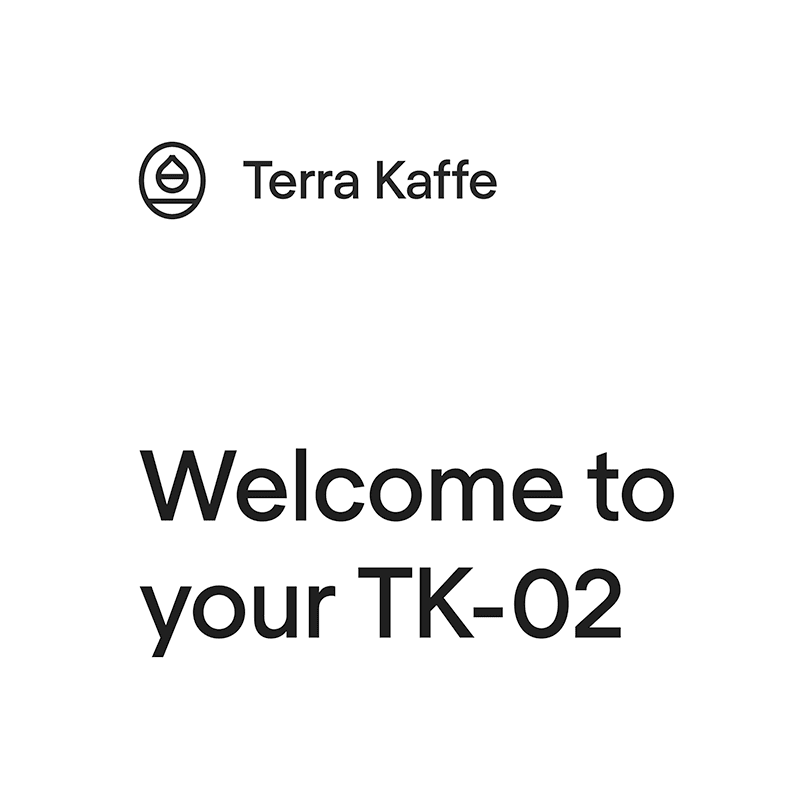Terra Kaffe TK-02 Connected Super Automatic Espresso Machine User Manual
Download PDF user manual for Terra Kaffe TK-02 Connected Super Automatic Espresso Machine (EN|FR|ES) 110 pages 2024 zip
Description
This PDF user manual is for the Terra Kaffe TK-02 Espresso Machine.
About the Item
Terra Kaffe TK-02 Connected Super Automatic Espresso Machine
The most advanced automatic espresso machine from Terra Kaffe. Delivers an unparalleled level of precision, customization, and quality from whole bean coffee, brewing the full range of café favorites like cappuccinos, drip coffee, and more.
– Thanks to its ingenious hybrid brew unit, TK-02 can create real drip coffee. While other machines try to pass off watered down espresso, TK-02 makes the real thing.
– With a dedicated heating element for steam and a precision frothing dial, you have full control over your milk foam. Use any milk you like!
– Thanks to the intelligent connectivity of TK-02, all your settings stay up to date. Change the drink menu on the app, and TK-02 follows suit. And vice versa.
– Multiple Drink Profiles: Everybody likes their coffee differently. Log on to any TK-02 and your custom drinks are ready when you are.
– All your drinks in one place:Each of your creations will be synced to your personal account and follow you to any TK-02.
– Custom Espresso Profiles: Every bean is different, and espresso profiles unlock the unique flavors of each one. Pick from expertly-designed defaults or create your own to dial in the deliciousness.
– Automatic wake and sleep: Set the auto-wake in the app and be ready to brew from bed.
– TK-02 intelligently senses when to run rinse and deep clean cycles and, when it’s time to empty the waste bin, espresso pucks are neatly arranged for easy tossing. Cleanup is a breeze and completely behind-the-scenes.
Read all instructions before use and save for future reference.
(PDF) USER MANUAL in English (EN), Español (ES), and Français (FR) languages.
SUMMARY OF CONTENTS
SAFE HANDLING OF TK-02
– IMPORTANT SAFEGUARDS
WHAT’S IN THE BOX?
– Machine
– Accessories
For safety and maintenance, after 30 minutes of non-use, the machine will enter screensaver mode. After 5 hours in screensaver mode, the machine will enter sleep mode. Before going to sleep, the machine will complete a cleaning cycle. In sleep mode, the machine will lower the temperature of the internal heating component to conserve energy.
NOTES FOR BEST OPERATION AND MAINTENANCE
PREPARING FOR FIRST USE
– For best function and taste
–
MAKING COFFEE
Once brewing, drinks can be canceled at any time by tapping the X. When canceling a brew via the X button, all coffee grounds in the brew unit will be discarded into the waste bin.
– Choosing Coffee Beans
TK recommends consuming coff ee beans within 30 days of the “Roasted On” date.
– Brewing Using Pre-Ground Coffee
– Milk Function
– Attaching the Milk Carafe
– Using the open ended hose
– Using the Milk Knob
– How to dispense milk independently of brewing an espressobased beverage
– How to change the volume of milk dispensed
– Espresso Profiles
Espresso profiles allow adjustment of: Dosage, Water, Temperature and Grind Size.
– Editing Espresso Profiles
CLEANING THE MACHINE
Both the machine screen and the Terra Kaffe app will display different colored dots to indicate the cleaning status:
Green = No action needed.
Yellow = Action needed soon.
Red = Critical action needed before brewing.
TK-02 will notify you when it is time to run a cleaning function. If the machine is connected to the Terra Kafe app, you can check the app to see if and when cleaning is needed.
– Rinsing The Spout
– How to access automated rinsing when the machine is already on
– Rinse Milk System
– How to access automated milk cleaning
– Descaling
– How to descale
– How to access automated descaling
– Brewer Cleaning
– How to access automated brewer cleaning
REGULAR MAINTENANCE
While your TK-02 comes equipped with the above self-cleaning functions, att ention must be paid to the machine’s cleanliness regularly to ensure smooth operation and longevity.
Before and after use, use the quick checklist to ensure your TK-02 lives a long, happy life.
– Wifi Settings on TK-02
The Terra Kaffe mobile app will allow you to customize and control your TK-02 by connecting it to a Wi-Fi network. In addition, connecting your machine to Wi-Fi can help our team assist with remote troubleshooting and warranty.
– How to disable or enable WiFi on your TK-02.
TROUBLESHOOTING
The majority of issues with brewing on TK-02 can be remedied by following the instructions on the screen or in the Terra Kaffe app.
– Power
– Water Supply
– Drip Tray
– Milk
– Brewing
TERRA KAFFE APP
Be more connected to your coffee with the Terra Kaffe app. Seamlessly pair with your TK-02 and unlock the full home brewing experience, right from your phone.
With the TK app, you have full control over your espresso settings, full visibility into your machine health, and even more ways to enhance your coffee rituals.
– How to download the TK app
SPECIFICATIONS
Machine Dimensions: 17.52″ (L) x 10.87″ (W) x 14.37″ (H)
Machine Weight: 29.5 lbs / 13.3 kg
Cup Clearance: 5.5″ / 14 cm
Bean Hopper Capacity: 12 oz / 340 g
Conical Burr Size: 48mm
Water Tank Capacity: 68 fl oz / 2 L
Milk Carafe Capacity: 20 fl oz / 590 ml
Pump Pressure: 9 bars
Drip Tray Capacity: 40 fl oz / 1.2 L
Waste Bin Capacity: 9 pucks
Cable Length: 3 ft / 90 cm
Power: 1450W
Voltage: 120 volts
Line Frequency: 60Hz
WIRELESS & NETWORK
DISPOSAL
WARRANTY
Why Download the Manual?
This user manual provides all the information from Terra Kaffe about the TK-02 Connected Super Automatic Espresso Machine, as detailed in the table of contents. Reading it completely will address most questions you might have. You can download and save it for offline use, including viewing it on your device or printing it for your convenience if you prefer a paper version.
How to Download the Manual?
Download it by clicking the button below
Helped you out?
Glad to hear that. It would be awesome if you could . . .