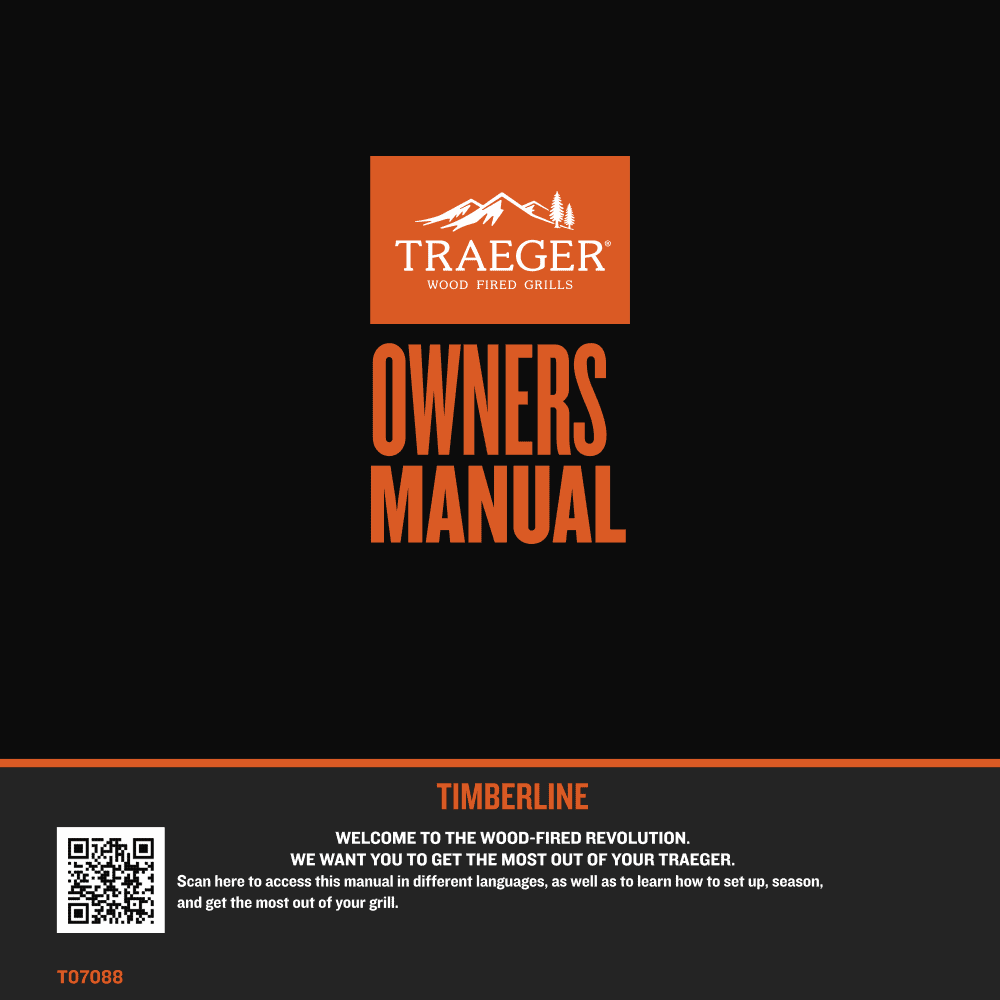Traeger Timberline XL WiFi Wood Pellet Grill Owner’s Manual
Download PDF user manual and assembly guide for Traeger Pellet Grills Timberline XL WiFi Wood Pellet Grill Model: TBB01RLG (EN) 36 pages T07088 2022 zip
Description
This PDF owner’s manual is for the Traeger Timberline XL TBB01RLG Wood Pellet Grill.
About the Item
Traeger Timberline XL WiFi Wood Pellet Grill Model: TBB01RLG
Traeger’s largest grill is the most capable grill with customizeable options and versatility to enhance your cooking. Outdoor cooking perfected.
From classic slow-smoked BBQ to gourmet multi-course meals, epic culinary creations to easy everyday dinners, there’s nothing the Timberline can’t do. Endless cooking options and epic flavor combine with an array of game-changing features to deliver an outdoor cooking experience unlike any other.
Cooking Space: 1320 sq. in.
Temperature range: 165° – 500°F
Hopper Capacity: 22 lbs.
Read all instructions before installing and using your Traeger grill.
If you are assembling this unit for someone else, provide this manual for the owner to read and save for future reference.
When properly operated and maintained, cooking with a hardwood fire on a Traeger Grill brings years of enjoyment to you and your friends and family.
(PDF) OWNER’S MANUAL in English (EN) language.
SUMMARY OF CONTENTS
IMPORTANT SAFETY PRECAUTIONS
– Carbon Monoxide Hazard
– Fire Hazard
– Burn Hazard
– Smoke Hazard
– Electrical Shock Hazard
FLAVOR MATTERS
– The perfect pairings
– How the pellets are made
GETTING TO KNOW YOUR GRILL
Refer to the Assembly Guide to assemble and install your Traeger Grill.
– Parts And Features
– Weight Capacities
– Your Wifire Digital Controller
– Main Menu
– Timer
– Keep Warm
– Super Smoke
– Meat Probe/Pizza Oven Probe Jack
– Status Display
– Selection Dial
– Main Display
FIRST STEPS TO START YOUR GRILL
– Season your grill.
– Connect your WiFIRE grill to Wi-Fi through the Traeger app.
– Take a tour of the incredible features and functions of this industry-leading wood-fired grill.
ONBOARDING PART 1: SEASONING YOUR GRILL
Required prior to first cook and recommended to complete during guided onboarding process. In order to ensure the best flavor, optimal performance, and proper and safe operation of the grill, follow the instructions below to season your grill.
ONBOARDING PART 2: CONNECTING YOUR GRILL
Recommended to complete during onboarding process. We are dedicated to delivering a world-class product and experience. This means we are constantly working to improve grill performance and features. To ensure the latest software and firmware functionality, it is recommended that you connect your grill to the Traeger app using Traeger WiFIRE technology during first use.
ONBOARDING PART 3: CONNECTING YOUR ACCESSORIES
Recommended to complete during onboarding process. To save time later, it is recommended that you pair your Traeger Bluetooth devices during the onboarding process.
USING YOUR TRAEGER TIMBERLINE XL GRILL
You will need to begin with these steps every time you use your grill.
– Pre-grilling checklist
COOKING ON YOUR TRAEGER
General Cooking: Use this method to set and change temperature for quick cooks and simple recipes.
COOKING WITH ACCESSORIES
– Cooking With A Bluetooth Probe: You can use a Bluetooth probe when your recipe specifies an internal goal temperature for your food. Please refer to the Traeger Wireless Probe Quick Start Guide for more details.
– Cooking With A Wired Probe: You can use a wired probe when your recipe specifies an internal goal temperature for your food.
– Cooking To An Internal Temperature With Probes: How to set a goal temperature alarm for Bluetooth or wired probes.
– Monitoring Accessories: Use the Dashboard and/or the Accessories main menu item to easily monitor all accessories and their settings, such as temperatures, set probe goal temperatures, calibration, and more.
SHUTTING DOWN YOUR GRILL
The shutdown cycle is crucial to the success and high-quality grill performance of your Traeger Grill. Shutdown cycles prevent future adverse effects and get your grill properly set up for the next cook. Always initiate a shutdown cycle after each and every cook.
HOPPER CLEAN-OUT
Your Traeger Grill has a hopper clean-out system that allows you to remove pellets from the pellet hopper or quickly change from one pellet flavor to another without making a mess.
GRILL FEATURES
– Traeger App
– Timer. How to set the timer. How to cancel the timer.
– Super Smoke Option. You can add more smoke flavor to your food by pressing the Super Smoke icon at any time during grilling.
– Keep Warm Function. Keep Warm can be used to pause the cook cycle at any time during grilling and maintain the grill temperature at 165°F (74°C).
– Versatile Upper Grate. Several locations are available for you to change the placement of the upper grill grate. This allows you to make room on the lower grates or upper grate if needed.
– Traeger Pellet Sensor. The Traeger Pellet Sensor monitors the supply of pellets. Once selected from the menu, it will display the current level of pellets, in 5% increments. If the Traeger Pellet Sensor is properly connected, it will display “PELLET SENSOR Pellet Level: XXX%.” If the Traeger Pellet Sensor is not properly connected, it will display “PELLET SENSOR Sensor Disconnected Pellet Level: 0%.” The Traeger Pellet Sensor allows you to check the status of your pellet level remotely using the Traeger app. This system will send you push notifications and alarms through the Traeger app on your smart device when your pellets are getting low, protecting your cook from running out of fuel.
– Kickstands. Easy-to-use kickstands on the rear of the grill prevent the grill from tipping over if it’s on a steep incline.
MAINTAINING YOUR GRILL
1. Removal Of Ash And Grease From The Ez Clean Grease + Ash Keg (Every Cook)
2. Cleaning Your Traeger Grease Management System (“Tgms”)
3. Creosote Removal
4. Outside Storage
5. Cleaning The Ash From Inside And Around The Firepot (After Approximately 30 Hours Of Cooking)
6. Disposal Of Ashes
7. Cleaning The Grill Grates
8. Cleaning Outside Surfaces
9. Testing The Grill After Cleaning
10. Power Cord
FREQUENTLY ASKED QUESTIONS
TROUBLESHOOTING
ERROR MESSAGES AND WiFIRE PROBLEMS/QUESTIONS
This is a connected product. To ensure you are receiving the latest firmware updates to keep your grill operating at its peak performance, always make sure your grill is connected. See “Onboarding Part 2: Connecting Your Grill” on page 16.
Although rare, you may see an error or warning message display on your control panel. Refer to traeger.com/support for a list of error messages and how to resolve them.
CLEARING NOTIFICATIONS
After you address the issue listed in the notification, you can clear notifications via the alert popup or the (…) icon underneath the alert widget in the Dashboard.
OPERATING TIPS
CUSTOMER SERVICE
GRILL WARRANTY
(PDF) TRAEGER TIMBERLINE XL ASSEMBLY GUIDE
T07087 8 pages 2021
Please read this assembly guide and your owner’s manual before installation and use of your Traeger grill.
Why Download the Manual?
This owner’s manual provides all the information from Traeger Pellet Grills about the Timberline XL WiFi Wood Pellet Grill (TBB01RLG), as detailed in the table of contents. Reading it completely will address most questions you might have. You can download and save it for offline use, including viewing it on your device or printing it for your convenience if you prefer a paper version.
How to Download the Manual?
Download it by clicking the button below
Helped you out?
Glad to hear that. It would be awesome if you could . . .