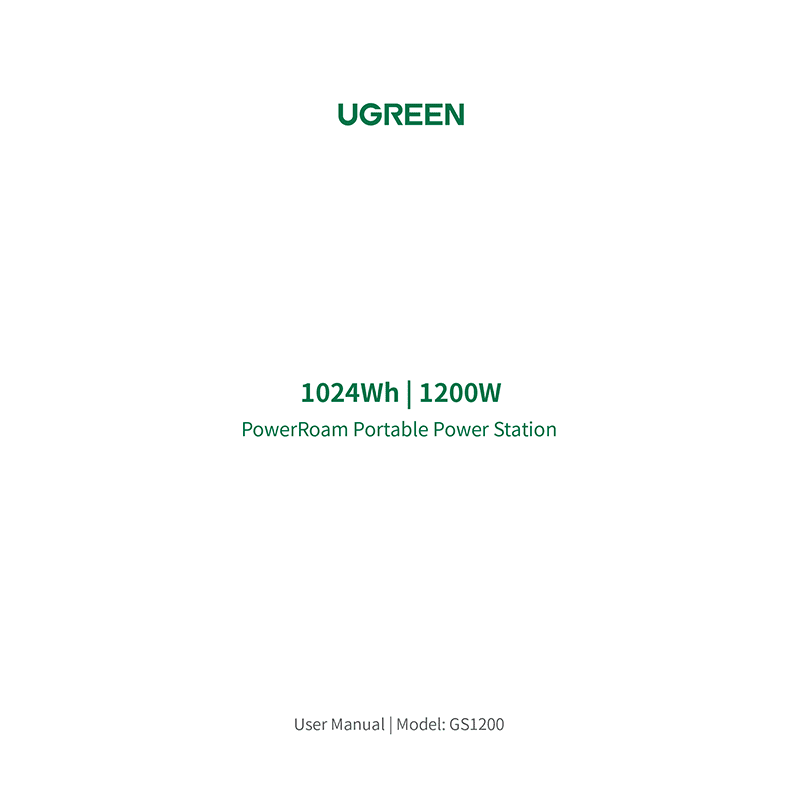Ugreen PowerRoam 1200 Portable Power Station User Manual
Download PDF user manual for Ugreen PowerRoam 1200 Portable Power Station 1200W (2500W peak) 1024Wh LiFePO4 Model: GS1200 (EN) 16 pages 2023 zip
Description
This PDF user manual is for the Ugreen PowerRoam 1200 power station.
About the Item
Ugreen PowerRoam 1200 Portable Power Station 1200W (2500W peak) 1024Wh LiFePO4 model: GS1200
The Ugreen PowerRoam Series are compact portable power solutions for those who want to fully enjoy the Great Outdoors, while keeping their electronic entertainment and necessities charged. They’re designed to fit a variety of scenarios: from using Power Tools on a job site, to emergency blackouts, to outdoor socializing with family and friends.
– 1200W AC Output, up to 2500W w/ U-Turbo
– 50 Minutes 0 to 80% Battery
– 13 Ports for Any Power Need
– Easy App Control
Before use, please read this manual carefully, and use the power station correctly in accordance with all safety instructions in this manual. Relevant safety precautions especially must be followed. After reading, please keep the manual for future reference.
(PDF) USER MANUAL (ENGLISH)
SUMMARY OF CONTENTS
PRODUCT OVERVIEW
– Product Details
– LCD Display
SPECIFICATIONS
– General Info
– Input
– Output
– Environmental Operating Temperature
RECHARGING YOUR POWER STATION
– Safety Precautions
– Important Note
– AC Recharging
– Solar Panel Recharging
– Maximum Power Recharging
– Car Recharging. How to charge the power station via vehicle cigarette lighter port.
– Flashlight. In the standby state, you can switch between 5 states: Low Light – High Light – Strobe – SOS – Off (or press and hold for 3 seconds)
POWERING YOUR DEVICES
– How to Power On/Power Off
– AC Output
– How to switch AC output frequency
– Car Charging Output / DC5521 Output
– USB Output
APP DOWNLOAD GUIDE
FEATURES & OPERATING MODES
– U-Turbo:
While the U-Turbo Mode is active, the AC multi-port output of the power station can support devices with power ratings of up to 2500W.
– Uninterruptible Power Supply (UPS)
This power station is not intended for use in any high-risk activities, such as activities where equipment failure can directly result in death, personal injury, substantial property damage, or activities that affect the operation of medical or similar equipment.
– Power Reduction Mode:
In this mode, the recharging/discharging power of the power station is reduced. This is to improve the overall lifespan of the power station.
– 0% Battery Emergency Mode:
This mode allows for flashlight and USB ports usage when battery level is at 0%.
– Operating Mode: Standard Mode / Power-Saving Mode / Always-On Mode
– Factory Reset. How to perform a factory reset.
FAQs
Q1: What devices can be connected to the AC Output Port of the power station?
A1: The rated power of the AC output port of this power station is 1200W, which can power most electronics, but it is recommended that you confirm the power of the device before use and ensure that the sum of the power of all load devices is less than the rated power. When turning on the U-Turbo function, AC output port of the power station can support heating devices with a rated power of up to 2500W. But the function is not suitable for all devices. Inductive and high-power devices such as air conditioners, coffee machines, and clothes dryers are not recommended.
Q2: Can I recharge the power station while charging connected devices?
A2: Yes. It is not recommended to power high-power devices when using this feature.
Q3: How can I check remaining discharge time?
A3: After a device is connected, the estimated remaining discharge time for the power station will be shown on the display. This is calculated based on the actual power of the connected device and the remaining battery level of the power station. If the actual power of the connected device is high and the power station’s remaining power is low, the remaining discharge time is short.
Q4: Why does the fan turn on during use?
A4: The fan automatically turns on to cool the power station, which is normal and provides a safer charge. You can reduce the sound caused by the fans by turning on [Quiet Mode] in the “UGREEN” App [Settings].
Q5: Why does the power station run out of battery even when no device is connected?
A5: When the AC Output Outlets are on, even if no device is connected, there will be a certain amount of no-load power consumption. To avoid this, please ensure the AC Output Outlets are turned off when not in use to conserve battery.
TROUBLESHOOTING
– Indicator /Error code / Problem / Solution
WHAT’S IN THE BOX
SAFETY INSTRUCTIONS
– Warnings
– Notes for Safe Use
– Transportation & Storage
– Maintenance
– Disposal
– Disclaimer
WARRANTY INFORMATION
Why download the Manual?
This user manual provides all the information from Ugreen about the PowerRoam 1200 power station, as detailed in the table of contents. Reading it completely will address most questions you might have. You can download and save it for offline use, including viewing it on your device or printing it for your convenience if you prefer a paper version.
How to download the Manual?
Download it by clicking the button below
Helped you out?
Glad to hear that. It would be awesome if you could . . .