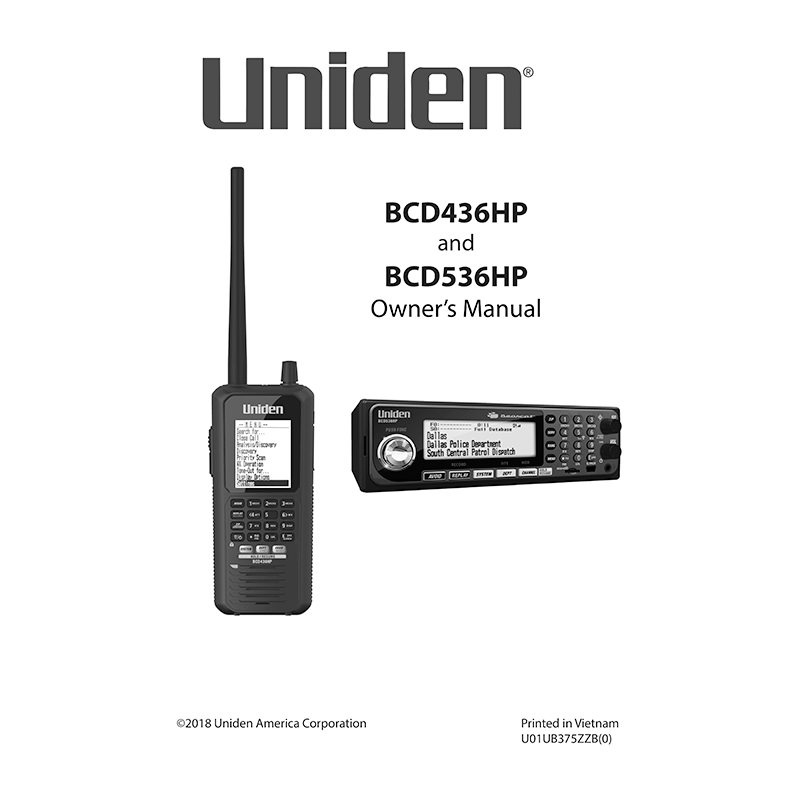Uniden BCD436HP Digital Scanner Owner’s Manual
Download PDF user manual for Uniden BCD436HP HomePatrol Digital Scanner (EN) 106 pages U01UB375ZZB(0) 2018 zip
Description
This PDF user manual is for the Uniden BCD436HP HomePatrol Series Digital Scanner.
About the Item
Uniden BCD436HP HomePatrol Series Digital Scanner
The Uniden BCD436HP is digital TrunkTracker V communications receiver that require no user programming. Simply turn it on, enter your location, and you will immediately begin hearing communications in your area. This functionality is made possible by combining the rich radio system database from RadioReference.com with Uniden’s patented radio system selection methods to correctly identify and monitor only nearby systems.
The BCD436HP is the first scanner to incorporate the HomePatrol-1’s ease of use in a traditional handheld scanner. Plus, Uniden’s exclusive Close Call(R) RF Capture feature, GPS Connectivity, Extra-Large Display, Radio System Analysis and Discover Modes put the most advanced scanner features ever right in the palm of your hand.
Before you use this scanner, please read and observe the following.
(PDF) OWNER’S MANUAL (ENGLISH)
SUMMARY OF CONTENTS
– IMPORTANT INFORMATION. The Fcc Wants You To Know. Modification Notice. Part 15 Information. General Precautions. Scanning Legally. Avis D’Industrie Canada.
– INTRODUCTION. How Does The Home Patrol(R) Work? What You Hear. Create Favorites Lists. Avoid Transmissions. Replay Transmissions. Record Transmissions.
– MAIN FEATURES.
– INCLUDED WITH YOUR SCANNER.
– INSTALLING YOUR SCANNER. Power Related Issues. Connecting An Optional Antenna. Connecting An Extension Speaker. Base Station. Vehicle Installation. Using Internal Batteries (BCD436HP Only).
– UNDERSTANDING THE MEMORY.
– SENTINEL SOFTWARE. Manage Profiles. Manage Favorites Lists. Manage Databases. Share Favorites Lists. How To Install Sentinel Software. Updating Firmware. Updating The Database.
– SETTING UP YOUR SCANNER. Turn On The Scanner. Keypad And Knob Controls.
– SET YOUR LOCATION AND RANGE
– SELECTING SERVICE TYPES.
– NAVIGATING THE MENUS. Data Naming. Display Menu. Settings Menu.
– QUICK KEY CONCEPTS.
– PLANNING PROFILES.
– MANAGING FAVORITES LISTS.
– PROGRAMMING SYSTEMS.
– PROGRAMMING SITES.
– PROGRAMMING DEPARTMENTS.
– PROGRAMMING FREQUENCIES/TGIDS
– SET SCAN SELECTION.
– MANAGING FULL DATABASE.
– USING STARTUP KEYS.
– PRIORITY SCANNING.
– SCANNING BY ASSIGNING QUICK KEYS.
– USING A GPS. LOCATION-BASED SCANNING.
– DISCOVERY MODE.
– NEW SESSION. Session Options.
– REVIEW DISCOVERY
– SEARCH/CLOSE CALL OPTIONS
– SEARCH OPTIONS. Edit Custom. Set Search Key. Search With Scan. Quick Search. Custom Search.
– SEARCHING. Change Direction Or Resume Search.
– CLOSE CALL. Close Call Options. Using Close Call.
– WEATHER OPERATION. Weather Options. Weather Alert.
– FIRE TONE-OUT. Tone-Out Setup. Fire Tone-Out Standby/Search.
– APPENDIX: TROUBLESHOOTING. Characters. Default Band Coverage. Service Types. Entering IDS. Type II Special Status Bits. Weather Channels. CTCSS Frequencies. DCS Codes. Reverse List. Repeater Frequency List.
– TECHNICAL SPECIFICATIONS – BCD436HP
Why download the Manual?
This owner’s manual provides all the information from Uniden about the BCD436HP HomePatrol Series Digital Scanner, as detailed in the table of contents. Reading it completely will address most questions you might have. You can download and save it for offline use, including viewing it on your device or printing it for your convenience if you prefer a paper version.
How to download the Manual?
Download it by clicking the button below
Helped you out?
Glad to hear that. It would be awesome if you could . . .