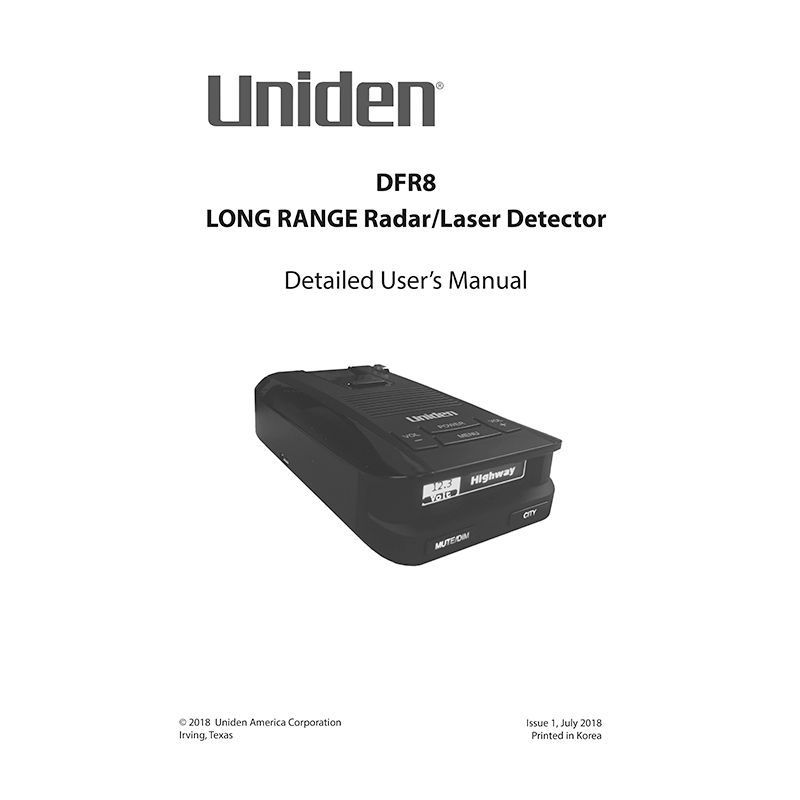Uniden DFR8 Radar/Laser Detector User’s Manual
Download PDF user manual for Uniden DFR8 Long Range Radar/Laser Detector (EN) 24 pages Issue 1 2018 zip
Description
This PDF user manual is for the Uniden DFR8 Long Range Radar / Laser Detector.
About the Item
Uniden DFR8 Long Range Radar / Laser Detector
Uniden DFR8 Long Range Radar/Laser Detector
Ultra-performance, Super Long Range Laser Radar Detection with Voice Notifications. Ultra-bright Color OLED display.
Quickly find answers to your questions by reading this User’s Manual.
(PDF) USER MANUAL (ENGLISH)
SUMMARY OF CONTENTS
Customer Care
– Features
– Install And Turn On DFR8
– What’s In The Box.
– Parts Of The DFR8. Non-Key Elements. Power Connector.
– Menu System
– Basic Operations
– Feature Details. Highway vs City vs Advanced Mode. Pop Mode. Scan/Mode Display. Threat. Alarms. Automatic OLED Brightness
– Maintenance. Updating The Firmware
– Troubleshooting: The unit won’t turn on. No display or audio. The unit alarms when the vehicle hits bumps. The unit alarms briefly in the same location but no radar source was in view. The DFR8 did not alert when a police car was in view. The vehicle starts but the DFR8 does not turn on.
– Specifications.
Why download the Manual?
This user manual provides all the information from Uniden about the DFR8 Long Range Radar / Laser Detector, as detailed in the table of contents. Reading it completely will address most questions you might have. You can download and save it for offline use, including viewing it on your device or printing it for your convenience if you prefer a paper version.
How to download the Manual?
Download it by clicking the button below
Helped you out?
Glad to hear that. It would be awesome if you could . . .