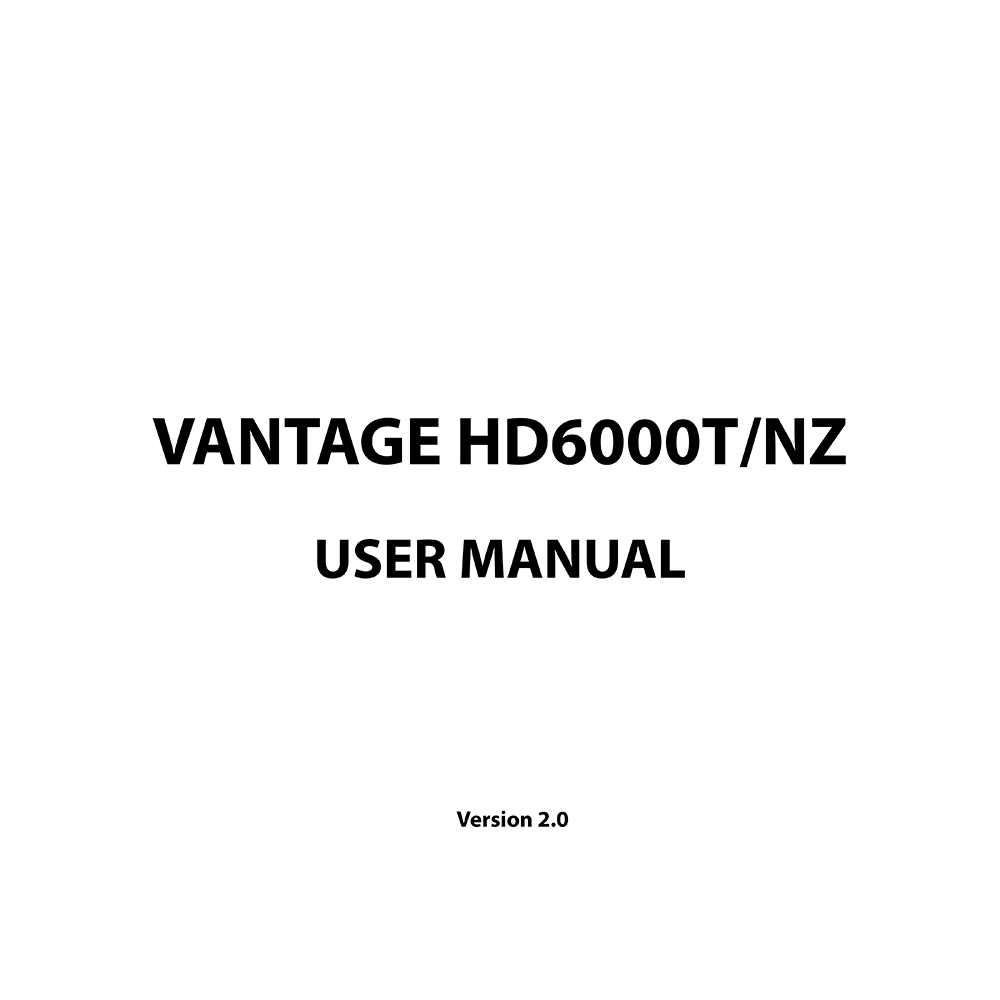Vantage HD6000T/NZ Freeview HD Receiver User Manual
Download PDF user manual for Vantage HD6000T/NZ Freeview HD Receiver (EN) 25 pages IM44 – 120010 Rev.02 2009 zip
Description
This PDF user manual is for the Vantage HD6000T/NZ Freeview HD Receiver.
About the Item
Vantage HD6000T/NZ Freeview HD MPEG-2 MPEG-4 AVC/H.264 Receiver
Please read all of safety and operating instructions before operating the product and keep this manual for future reference.
(PDF) USER MANUAL (ENGLISH)
SUMMARY OF CONTENTS
Safety instructions
CHAPTER 1
Before You Begin
– General Features
– Accessories
CHAPTER 2
Controls and Functions
– Front Panel
– Rear Panel
– Remote Control Unit
CHAPTER 3
Connections
– Location of your receiver
– Connecting your receiver to antenna
– Connecting your analog receiver
– Connecting your receiver to TV
– Connecting your receiver to VCR (depending on model)
– Connecting external audio/Hi-Fi system
– Connecting digital audio system
CHAPTER 4
Initial Settings and Operations
– Menu Information
– Getting Started: Selecting the OSD Language, Auto Scanning
– Basic Operation: Switching Channel, Volume Control, Info Bar, Selecting the soundtrack, Selecting the OSD teletext, VBI teletext, Subtitle and DVB subtitle, MoSAic, Sleep Timer Function, Zoom Function, Channel List, To view channel list in specific order (Alphabet/Provider/HD), Electronic Program Guide (EPG)
CHAPTER 5
Menu Map
Main Menu
– Installation: Auto Scanning, Manual Scanning, Defaults Setting.
– System Setup: Language Setting, OSD Setting, Media Settings, Time Setting, Reservation Setting, System Information.
– Channel Setup: Delete Channels, Delete All Channels, Favorite Channels, Edit Channels.
– Parental Lock: Channel Lock, Lock Control, Change Pin Code
– Game
– Multimedia
Recording Programs
– Connecting an external Hard Disk Drive
– Hard Disk Drive Type
– Formatting Your Hard Drive
– Quick record
– Recording from EPG
– Recording with Parental Lock
– Catch Play
– Reservation and Timer Settings
– Editing
– Playback options
Software Manager
Troubleshooting
Specifications
Why download the Manual?
This user manual provides all the information from Vantage about the HD6000T/NZ Receiver, as detailed in the table of contents. Reading it completely will address most questions you might have. You can download and save it for offline use, including viewing it on your device or printing it for your convenience if you prefer a paper version.
How to download the Manual?
Download it by clicking the button below
Helped you out?
Glad to hear that. It would be awesome if you could . . .