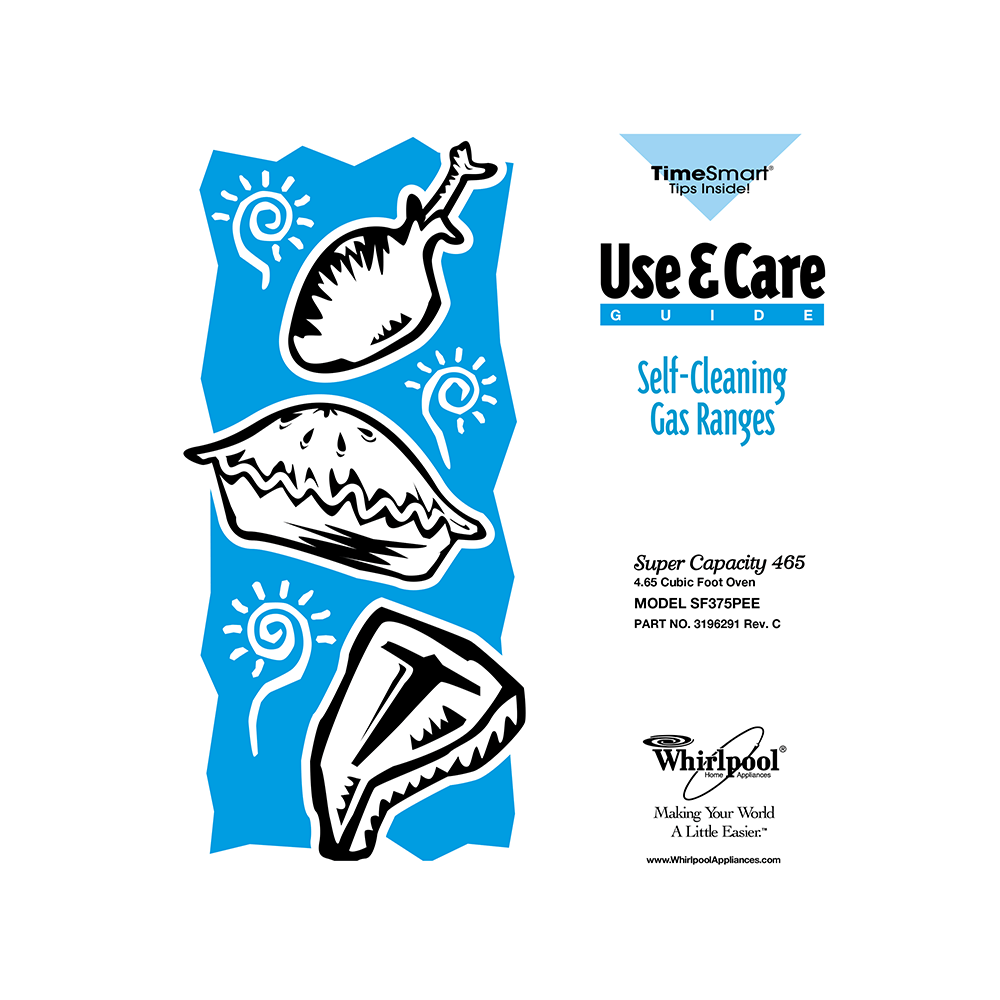Whirlpool Super Capacity 465 Gas Range SF375PEE Use and Care Guide
Download PDF user manual for Whirlpool SF375PEE Super Capacity 465 Freestanding 4.65 Cubic Foot Oven 30″ Self-Cleaning Gas Range (EN) 36+32 pages Part No. 3196291 Rev.C 1997 zip
Description
This PDF user manual is for the Whirlpool SF375PEE Super Capacity 465 Gas Range.
About the Item
Whirlpool Super Capacity 465 Freestanding 4.65 Cubic Foot Oven 30″ Self-Cleaning Gas Range
Model SF375PEEW = White
Model SF375PEEQ = White-on-White
Model SF375PEEB = Black-on-Black
Model SF375PEEN = Almond
Model SF375PEEZ = Almond-on-Almond
Because your life is getting busier and more complicated, WHIRLPOOL appliances are easy to use, save time, and help you manage your home better. To ensure that you enjoy years of trouble-free operation, we developed this Use and Care Guide. It is full of valuable information about how to operate and maintain your appliance properly and safely. Please read it carefully and keep it for future reference.
(PDF) USE AND CARE GUIDE (ENGLISH)
SUMMARY OF CONTENTS
A NOTE TO YOU
RANGE SAFETY. We have provided many important safety messages in this manual and on your appliance. Always read and obey all safety messages.
IMPORTANT SAFETY INSTRUCTIONS
PARTS AND FEATURES. This section contains captioned pictures of your range. Use them to learn where all parts and features are and what they look like. Use the page references to help you quickly find out more about the part or feature you are interested in.
CONTROL PANEL. Control knobs. Surface burner marker.
USING YOUR RANGE. To get the best cooking results, you should use your range the correct way. This section tells you what you need to know to use your range safely and efficiently.
USING THE SURFACE BURNERS. Your range comes with electric ignitors. Electric ignitors automatically light the burners each time you turn the control knobs to LIGHT.
USING THE CONTROL KNOBS
BURNER HEAT SETTINGS (settings chart)
– In case of a prolonged power failure: You can manually light surface burners. Hold a lit match near a burner and turn the control knob to the LIGHT position. After the burner lights, turn the control knob to the setting you want.
– Home canning information: The large diameter of most water-bath or pressure canners combined with high heat settings for long periods of time can cause damage to the cooktop.
POSITIONING RACKS AND PANS
– General guidelines: Follow this section carefully to get the best cooking results.
– Extra oven rack position (roasting rack). Use this rack position when roasting food too large to be placed on the first rack position. What to do for proper roasting.
– Rack placement positions for specific foods (chart)
FOR BEST AIR CIRCULATION: Hot air must circulate around the pans in the oven for even heat to reach all parts of the oven. Where to place pans (chart).
THE ELECTRONIC OVEN CONTROL:
– Display
– Indicator lights
– Using the control lock: How to lock the control panel? How to unlock the control panel?
SETTING THE CLOCK:
– Press the clock pad.
– Set the time.
– Start the clock.
USING THE MINUTE TIMER: The minute timer does not start or stop the oven. It works like a kitchen timer. You can set the minute timer in hours and minutes up to 12 hours, 59 minutes. The minute timer will display minutes and seconds for settings under 1 hour.
– How to set the minute timer? How to turn off the minute timer? How to cancel the minute timer during the countdown?
STARTING/CANCELING A FUNCTION
BAKING/ROASTING. How to bake or roast? Simple steps.
ADJUSTING THE OVEN TEMPERATURE CONTROL. Although your new oven is properly adjusted to provide accurate temperatures, it may cook faster or slower than your old oven. If you are not satisfied with the baking/roasting results, you can change the offset temperature.
– How to determine the amount of adjustment needed? (Settings chart)
BROILING. How to broil? Simple steps.
– How to custom broil at a lower temperature?
– Broiling Tips
– Broiling guide
– Recommended rack positions (chart)
THE OVEN VENT. Hot air and moisture escape from the oven through a vent that’s near the middle of the backguard. The vent lets air circulate properly.
THE ANTI-TIP BRACKET. The range will not tip during normal use. However, the range can tip if you apply too much force or weight to the open door without the anti-tip bracket fastened down properly.
THE STORAGE DRAWER. Use the storage drawer to store cookware. You can remove the drawer to make it easier to clean under the range.
– Removing the storage drawer
– Replacing the storage drawer
USING THE SELF-CLEANING CYCLE. The Self-Cleaning cycle saves you from the toil and mess that often come with hand-cleaning the inside of the oven. Like the other functions of your range, you run the Self-Cleaning cycle with the easy-to-use controls. Please review the instructions in this user manual to keep your oven spotless.
– What to do Before You Start the Self-Cleaning Cycle.
– Setting The Controls.
– How to stop the self-cleaning cycle at any time?
– How The Cycle Works? The Self-Cleaning cycle uses very high heat to burn away soil and grease. During the cycle, the oven gets much hotter than it does for normal baking or broiling. This high heat breaks up the soil or grease and burns it away. Your oven is automatically preset for a 3 1/2-hour Self-Cleaning cycle.
CARING FOR YOUR RANGE. Your range is designed so you can care for it easily. You can do most cleaning with items found around your home. Cleaning your range whenever spills or soiling occurs will help to keep it looking and working like new.
– Cleaning Chart: Use this chart to get specific information on cleaning your range.
– How to clean Control knobs
– How to clean Control panel
– How to clean Exterior surfaces (other than control panel)
– How to clean Surface burner grates and caps
– How to clean Surface burners
– How to clean Broiler pan and grid
– How to clean Oven racks
– How to clean Oven door glass
– How to clean Oven cavity
SEALED SURFACE BURNERS AND COOKTOP. The sealed burner cooktop is specially designed to make cleaning easier.
– Cleaning the cooktop
– Cleaning the contoured well areas
– Cleaning the surface burners
To clean the burners
REMOVING THE OVEN DOOR. For normal use of your range, you do not need to remove the door. However, if you have to remove the door follow the instructions in this section.
– How to remove the oven door.
– How to replace the oven door.
THE OVEN LIGHT. The oven light will come on when you open the oven door.
– How to turn the light on or off when the oven door is closed.
– How to replace the oven light.
TROUBLESHOOTING. Most cooking problems often are caused by little things you can find and fix without tools of any kind.
– The range does not work
– The oven does not work
– The burner fails to light
– The burner flames lift away from the ports, are yellow, or are noisy
– The burner fails to light
– The burner flames are uneven
– The burner flames lift off from the ports, are yellow, or are noisy when turned off
– The burner makes a popping noise when on
– The Self-Cleaning cycle will not work
– Cooking results are not what you expected
– The display is showing “PF”
– “F” followed by a number shows on the display
– The indicator light(s) is flashing
WHAT TO DO IF YOU NEED ASSISTANCE OR SERVICE?
HOW TO GET REPLACEMENT PARTS?
WARRANTY
SUPER CAPACITY 465 FREESTANDING GAS & ELECTRIC RANGES
(PDF) JOB AID
(Part No. 4322089 32 pages)
This Job Aid is a reference guide for the experienced technician. It is not designed as a replacement to basic training. This Job Aid does not replace the Service Manual or the Use and Care Guide. It is designed to be used in conjunction with these manuals.
The objective of this Job Aid is to have the experienced appliance technician become familiar with the operation and service of the Whirlpool Ranges. It is designed as reference material and is not a replacement for basic training.
Why Download the Manual?
This use and care guide provides all the information from Whirlpool about the SF375PEE Super Capacity 465 Gas Range, as detailed in the table of contents. Reading it completely will address most questions you might have. You can download and save it for offline use, including viewing it on your device or printing it for your convenience if you prefer a paper version.
How to Download the Manual?
Download it by clicking the button below
Helped you out?
Glad to hear that. It would be awesome if you could . . .