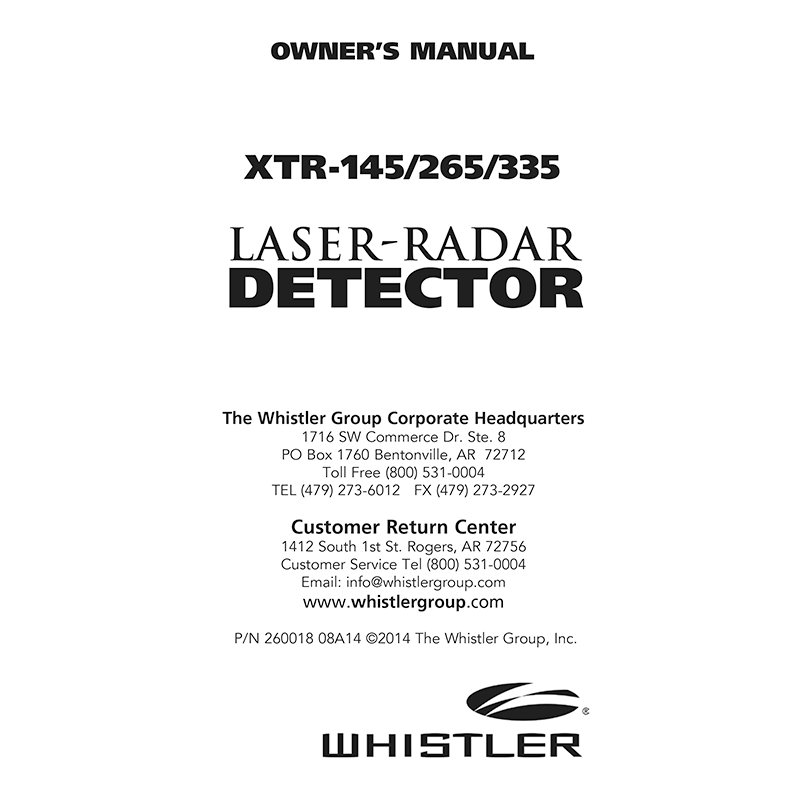Whistler XTR-335 Laser-Radar Detector Owner’s Manual
Download PDF user manual for Whistler XTR-335 Laser-Radar Detector (EN) 28 pages 260018 08A14 2014 zip
Description
This PDF user manual is for the Whistler XTR-335 Laser Radar Detector.
About the Item
Whistler XTR-335 Laser Radar Detector
Whistler’s XTR-335 may be affordable, but it doesn’t skimp on features. This unit offers total band protection from radar signals, 360-degree laser detection, Whistler’s patented VG-2 cloaking technology and POP mode, a numeric icon display, dim/dark modes, safety warning system (SWS) alerts, and the “stay alert” function to the feature list. In addition, Whistler’s Real Voice feature pronounces band identification, SWS messages, and feature selection out loud.
To fully acquaint yourself with the operation of your Whistler detector and to better understand the differences between detecting radar, laser, and safety radar signals, we recommend reading this entire manual.
(PDF) OWNER’S MANUAL (ENGLISH)
SUMMARY OF CONTENTS
Model Features Summary
Installation
– Mounting Guidelines
– Windshield Mounting
– Power Connection And Fuse Replacement
Operation
– Power On Self Test & Volume
– Integrated Real Voice(R)
– Feature Engaged Confirmation
– Self Test Mute
– Setting Saver
– Auto Quiet Mode
– Quiet Mode
– City/City 1/City 2 Modes
– Highway Mode
– Twin Alert Periscopes
– Dim/Dark Modes
– Engaging/Disengaging VG-2 Detection
– Vehicle Battery Saver Mode
– Stay Alert
Laser & Radar Alerts
– Laser Audio/Visual Alerts
– Laser Tips
– Pulse Protection(R)
– Safety Warning System(R)
VG-2 Alerts
POP(TM) Mode
Option Select Mode
– Reset Features
Troubleshooting Guide
– Care & Maintenance
Are Detectors Legal?
– FCC Information
Speed Facts
– Radar Facts
– Laser Facts
– Other Speed Detection Systems
Warranty Information
Specifications
Accessories
Why download the Manual?
This owner’s manual provides all the information from Whistler about the XTR-335 Laser Radar Detector, as detailed in the table of contents. Reading it completely will address most questions you might have. You can download and save it for offline use, including viewing it on your device or printing it for your convenience if you prefer a paper version.
How to download the Manual?
Download it by clicking the button below
Helped you out?
Glad to hear that. It would be awesome if you could . . .