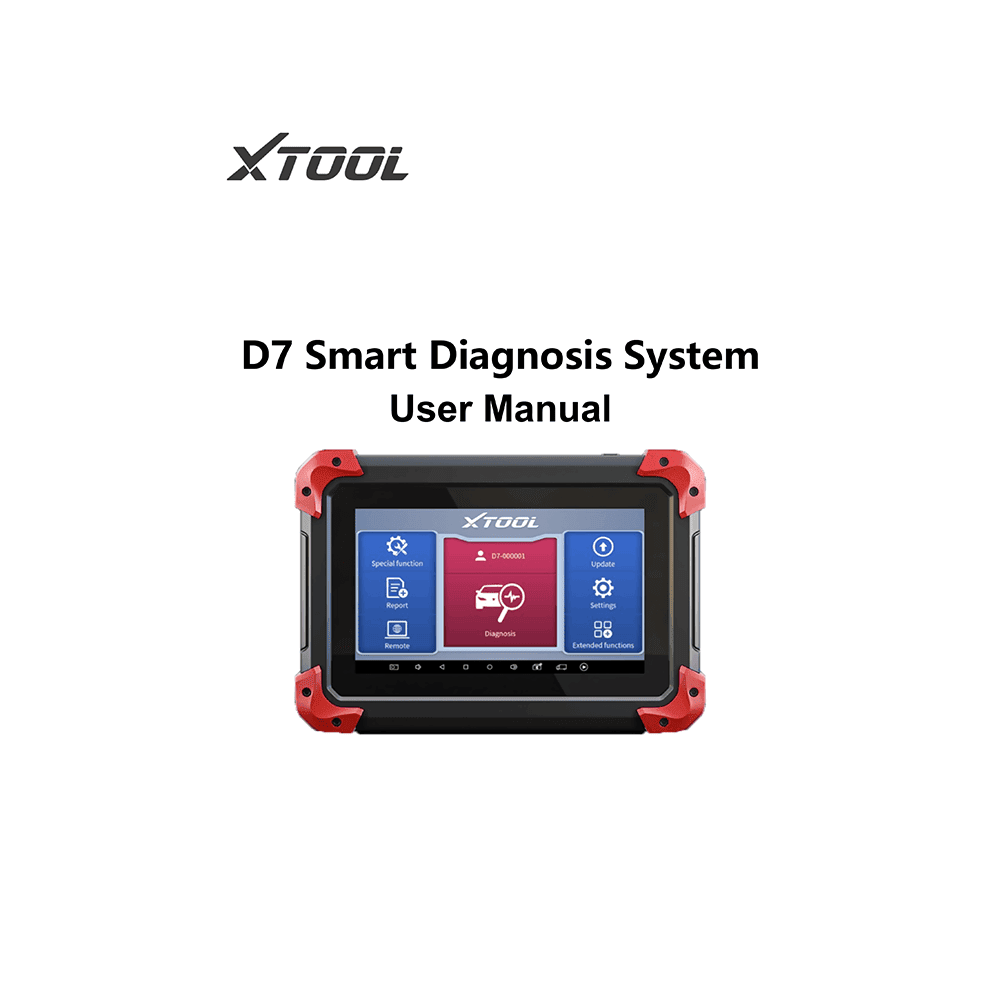XTOOL D7 Automotive Diagnostic Tool User Manual
Download PDF user manual for Shenzhen XTOOLTECH Intelligent D7 Smart Automotive Diagnostic Tool (EN) 63 pages v6.7 zip
Description
This PDF user manual is for the XTOOL D7 automotive diagnostic tool.
About the Item
XTOOL D7 Smart Automotive Diagnostic Tool
The XTOOL D7 smart diagnostic system is an advanced scanning tool based on the Android operating system. It supports multiple languages and is suitable for different countries and regions. The advantage of this OBD-II (On-Board Diagnostics version 2) scanner is its comprehensive functions and its ability to quickly provide the user with more accurate diagnostic information.
Please read this user manual carefully before using the D7 Smart Diagnostic System.
(PDF) USER MANUAL (ENGLISH)
SUMMARY OF CONTENTS
Operation instructions
Cautions!
Aftersales-services
GENERAL INTRODUCTION
– Main Units
– Vehicle Connection
How to use XTOOL D7
GETTING STARTED
– Connecting Power
– Activation
DIAGNOSTIC
– Beginning Diagnostic Testing
– Vehicle Selection (Auto Scan / Manual Input / Select Vehicle By Area)
– Diagnosis functions
SPECIAL FUNCTIONS
– ABS Bleeding
– Oil Reset
– EPB
– SAS
– BMS Reset
– Injector Coding
– DPF Regeneration
– TPMS Reset
SETTINGS
– Language
– Units
– My Workshop Info
– Firmware Information
– About
REPORT
– Report
– Replay
– File Manager
UPDATE & FACTORY RESET
– Update
– Factory Reset
FAQs
Q1: Failed to generate Diagnostic report
Q2: How to print a Diagnostic report
Q3: Failed to extract files
Q4: Mailbox supported
Q5: How to make an appointment for remote support
Q6: How to generate and upload diagnostic log files
Q7: How to switch language
Q8: Failed to diagnose vehicle
Q9: Failed to activate or register
Q10: Failed to turn on when charging
Q11: Failed to open the Diagnostic app
Q12: Can’t receive the email after sharing the diagnostic report
WARRANTY & SERVICES
REMOTE ASSISTANCE
APPENDIX 1
– DTC Status Descriptions
– Button Description
– Function Buttons
– Navigation Buttons
– Notification Bar
APPENDIX 2
– Trademarks
– Copyright
– Compliance Information
Why download the Manual?
This user manual provides all the information from XTOOL / Shenzhen Xtooltech Intelligent about the D7 automotive diagnostic tool, as detailed in the table of contents. Reading it completely will address most questions you might have. You can download and save it for offline use, including viewing it on your device or printing it for your convenience if you prefer a paper version.
How to download the Manual?
Download it by clicking the button below
Helped you out?
Glad to hear that. It would be awesome if you could . . .