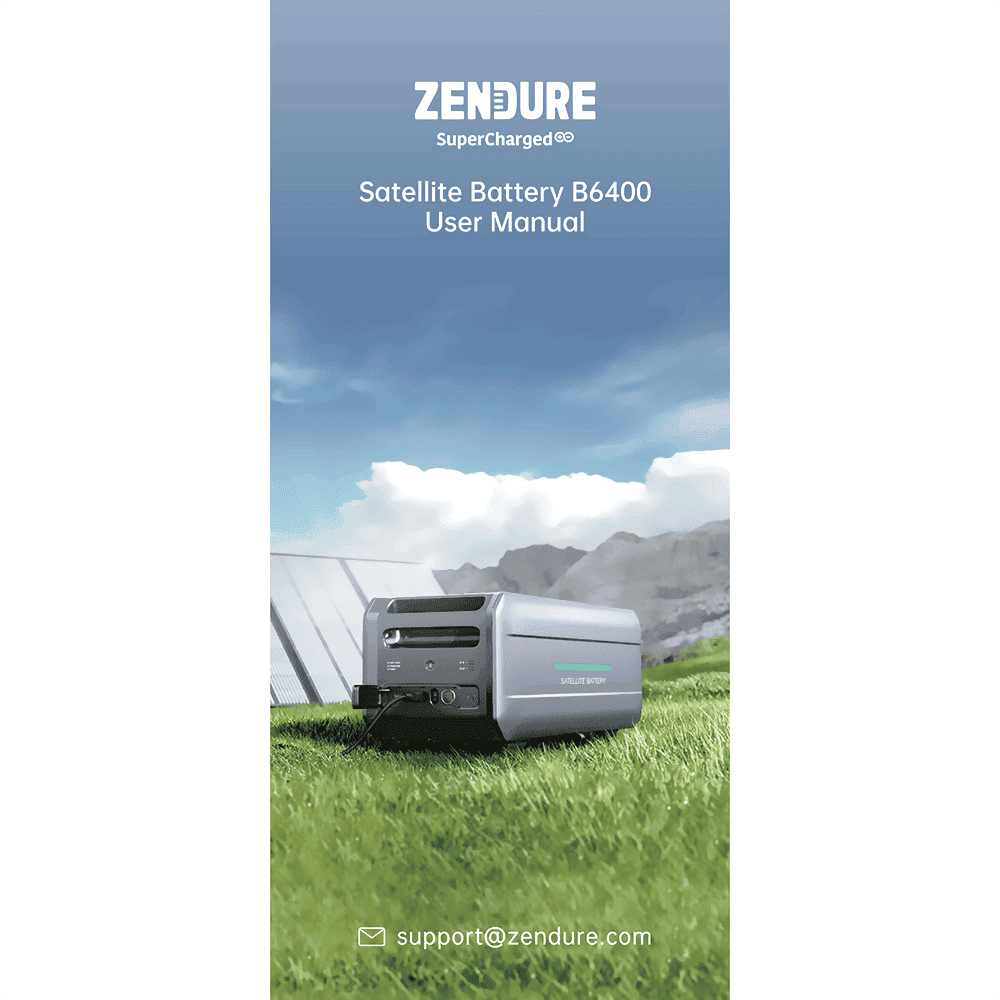Zendure Satellite Battery B6400 User Manual
Download PDF user manual for Zendure Satellite Battery B6400 – 6438Wh Semi-Solid State Battery (EN) 6 pages 2022 zip
Description
This PDF user manual is for the Zendure B6400 Satellite Battery.
About the Item
Zendure B6400 Satellite Battery 6438Wh (Semi-Solid State Battery)
Read all safety guidelines, warnings and other product information in this manual carefully, and read any labels or stickers attached to the product before using.
Keep this manual for future reference.
(PDF) USER MANUAL (ENGLISH)
SUMMARY OF CONTENTS
1. Before You Begin
2. Specifications
3. Safety Guidelines
3.1 Usage
3.2 Disposal Guide
4. Important Tips
5. Getting Started
5.1 What’s in the Box
5.2 Product Overview: Ports, Buttons and Indicators.
5.3 Connect with SuperBase V
5.4 Connect with other Satellite Battery
5.5 Recharging
5.6 Firmware Update: USB Flash Drive via Firmware Update Port, Zendure APP over-the-air (OTA) update
6. FAQS:
Q: Can Satellite Battery B6400 connect with SuperBase V4600?
A: No, it can’t, as they are different battery types.
Q: How many Satellite batteries can be connected to a single SuperBase V?
A: For each SuperBase V, you can connect up to 4 Satellite Battery units.
Q: Can it charge and discharge at the same time?
A: Yes. It supports pass-through charging.
Q: Can Satellite Battery be charged with solar panels from a different brand?
A: Yes, Satellite Battery can be charged by other solar panels with voltage ranging from 12V to 150V; Zendure’s 200W and 400W Solar Panel has been thoroughly tested with Satellite Battery and remain our recommendation.
Q: How to store Satellite Battery?
A: For long-term storage, please charge and discharge this product once every 3 months. That is, discharge the product to 30% first, and then recharge it to 60%.
Why download the Manual?
This user manual provides all the information from Zendure about the B6400 Satellite Battery, as detailed in the table of contents. Reading it completely will address most questions you might have. You can download and save it for offline use, including viewing it on your device or printing it for your convenience if you prefer a paper version.
How to download the Manual?
Download it by clicking the button below
Helped you out?
Glad to hear that. It would be awesome if you could . . .