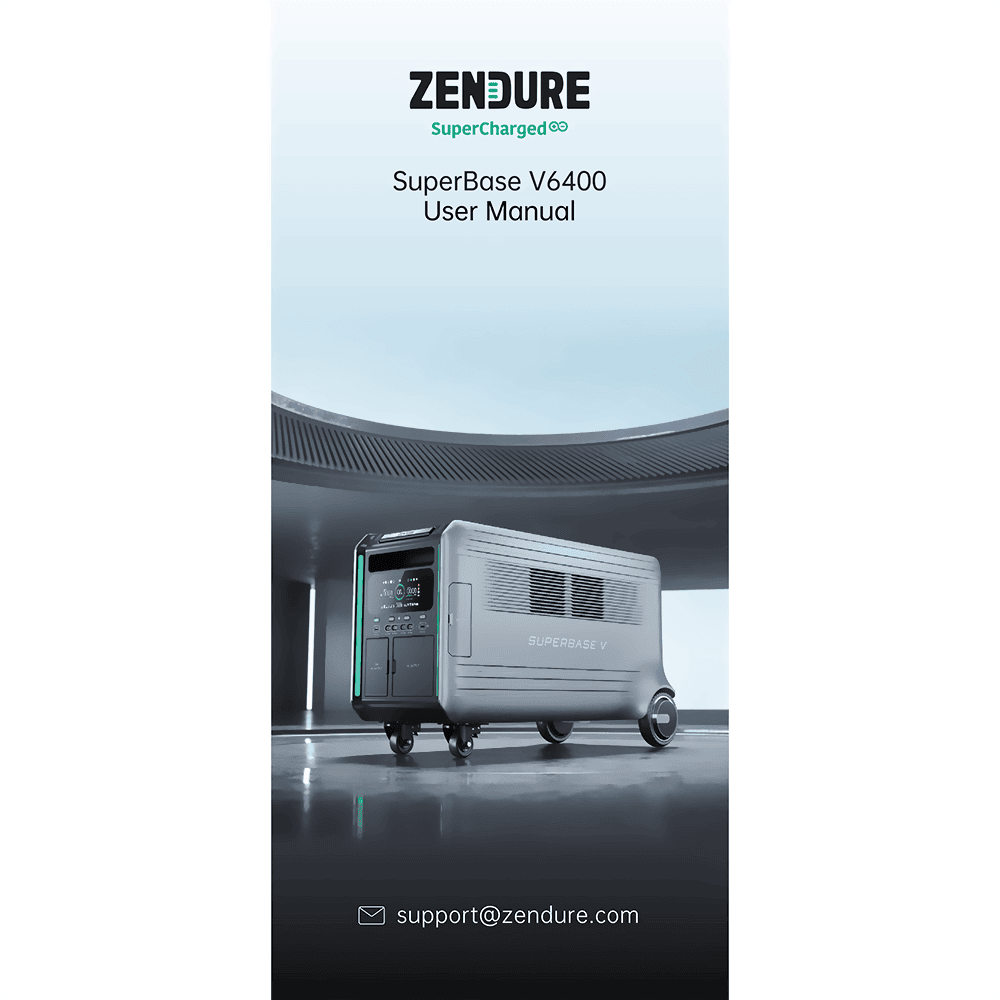Zendure SuperBase V6400 Power Station User Manual
Download PDF user manual for Zendure SuperBase V6400 Power Station with 6438Wh Semi-Solid State Battery (EN) 14 pages 2022 zip
Description
This PDF user manual is for the Zendure SuperBase V6400 Power Station.
About the Item
Zendure SuperBase V6400 Power Station 6438Wh (Semi-Solid State)
SuperBase V is the first plug-and-play home energy storage system designed for the whole house. A customizable energy ecosystem with user-centric design and revolutionary technology, SuperBase V sets a new standard for home energy storage.
SuperBase V is the world’s first home energy storage system with semi-solid state batteries. At more than 228Wh/kg, our semi-solid state batteries have up to 42% more energy per pound compared to lithium iron phosphate (LiFePO4) batteries. And with our battery management software, internal battery life can be an amazing 10 years or more.
The SuperBase V6400 has a storage capacity of 6.4 kWh (6,438Wh). The maximum configuration for SuperBase V6400 includes two base units and eight Satellite Batteries for a total capacity of 64kWh. This is enough energy to power a typical household for a week or more.
A single SuperBase V can provide up to 3,800W of power, and two units can be connected together to provide up to 7,600W. That’s enough power to supply a typical household with a washer, dryer, heater, refrigerator and more.
Combining AC and solar power, SuperBase V can charge up to 5,150W on its own, or 6,600W when connected to a Satellite Battery. Whether you’re planning for an emergency or using SuperBase V to manage your household energy consumption, faster is always better.
SuperBase V can charge up to 3,000 W using solar power alone. This is enough to fully charge the main unit in 2 to 3 hours. While we offer our own solar panels, SuperBase V is compatible with a wide range of other manufacturers’ solar panels from 12V to 150V and can be easily integrated into your existing solar system.
You can charge SuperBase V from a 120V or 240V outlet AC. At 240V, SuperBase V can draw 3,600W at its AC input and recharge in about 2 hours.
Home batteries can be quite heavy. SuperBase V’s rear wheels are motorized to help lighten the load. Simply pull the handle and enjoy true portability, even on inclined surfaces.
Zero-Downtime Online UPS: Sensitive electrical equipment can fail or sustain damage from even a brief interruption in power. When choosing an uninterruptible power supply, every millisecond counts. SuperBase V’s backup power switches on in 0ms*, again thanks to our GridFlow 2.0 Real-Time Bidirectional Inverting Technology. It doesn’t get more “uninterruptible” than that.
The last thing you want in an emergency is a dead car battery. A 64kWh SuperBase V system can store enough energy to fully charge a Tesla Model 3 Standard Version, so you’ll still be able to use your EV, even during a power outage.
The Zendure app gives you tools to monitor, manage, and customize your energy use. Using Zendure’s Time of Use tools, you can significantly reduce your energy bill.
Read all safety guidelines, warnings and other product information in this manual carefully, and read any labels or stickers attached to the product before using.
Keep this manual for future reference.
(PDF) USER MANUAL (ENGLISH)
SUMMARY OF CONTENTS
1. Before You Begin
2. Specifications
3. Safety Guidelines
3.1 Usage
3.2 Disposal Guide
4. Important Tips
5. Getting Started
5.1 What’s in the Box
5.2 Product Overview: Interfaces, Display
5.3 Operation Guideline:
– Power ON
– Power OFF
– Display off
– Pairing
– Wi-Fi status
– AC outputs on
– AC outputs off
– Switch AC outputs modes
– DC outpus on
– DC outpus off
– Slow AC Charge
– Turn on LED Light
– Turn off LED Light
– Switch LED Light modes
– Child Lock
5.4 Connect with Satellite Battery
5.5 Connect with Home Panel
5.6 Connect with ZenY Cable
5.7 Recharging: AC Recharging, Solar Recharging, Car Recharging, ZenCharge Recharging, Dual Recharging
5.8 AmpUp, Seamless UPS, Motorized Wheels
5.9 Firmware Update, Voice Control
6. FAQs:
Q: Can SuperBase V6400 connect with Satellite Battery B4600?
A: No, it can’t, as they are different battery types.
Q: How many Satellite batteries can be connected to a single SuperBase V?
A: For each SuperBase V, you can connect up to 4 Satellite Battery units.
Q: Can I run a 240V device on the US version?
A: Yes, SuperBase V has dual voltage feature can handle both 120V&240V AC output within 3800W.
Q: Can SuperBase V be charged with solar panels from a different brand?
A: Yes, SuperBase V can be charged by other solar panels with voltage ranging from 12V to 150V; Zendure’s 200W and 400W Solar Panel has been thoroughly tested and remain our recommendation.
Q: How to store SuperBase V?
A: For long-term storage, please charge and discharge this product once every 3 months. That is, discharge the product to 30% first, and then recharge it to 60%.
7. Troubleshooting: Icon / Issue / Troubleshooting
– Overload Protection
– High Temperature Protection
– Low Temperature Protection
– Battery Failure
– Error Code
– Reset
– Inaccurate Battery Level
Zendure App USER GUIDE
(22 pages)
TABLE OF CONTENTS:
– Signing Up
– Logging In
– Password Reset
– Pairing Your Device. Wi-Fi Connection & Pairing. 4G Connection.
– Device Control: Input/Output Controls, Modes, LED Light Settings, Battery Settings, System Settings, Firmware Update.
– Profile and Personal Settings: Personal Information Settings, Changing Avatar or Username, Changing Email Address or Phone Number, Changing Password, Logging Out, Device Sharing, Accepting a Sharing Invitation, Settings, Alarm Records, About.
– ZenForest: Collecting Energy, Earning Badges, Leaderboard.
Why download the Manual?
This user manual provides all the information from Zendure about the SuperBase V6400 Power Station, as detailed in the table of contents. Reading it completely will address most questions you might have. You can download and save it for offline use, including viewing it on your device or printing it for your convenience if you prefer a paper version.
How to download the Manual?
Download it by clicking the button below
Helped you out?
Glad to hear that. It would be awesome if you could . . .