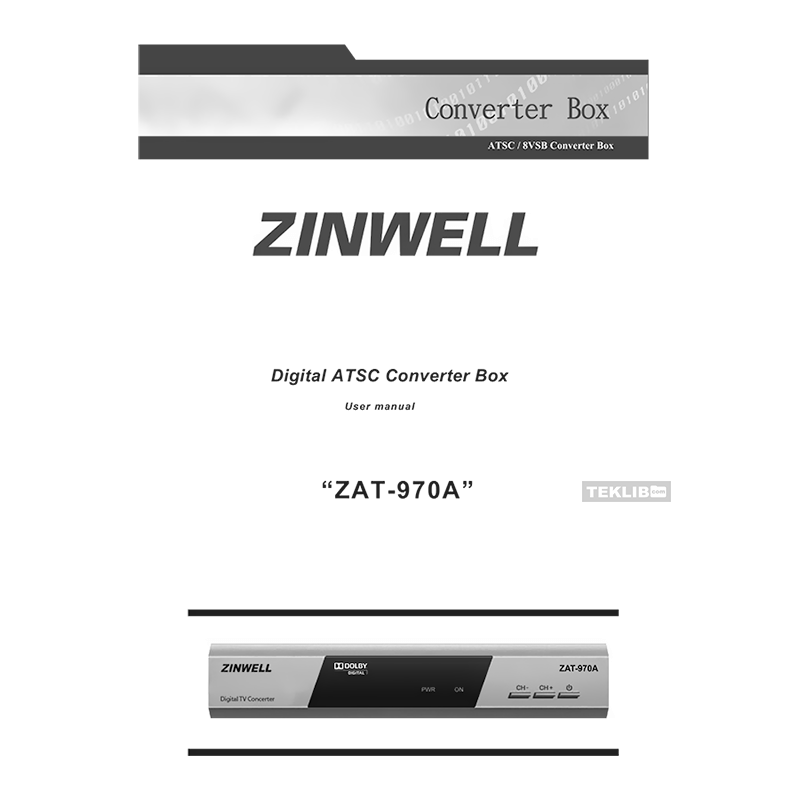Zinwell ZAT-970A ATSC Digital Converter Box User Manual
Download PDF instruction manual for Zinwell ZAT-970A SD ATSC Digital Converter Box (EN|ES|FR) 72 pages 2012 zip
Description
This PDF user manual is for the Zinwell ZAT-970A Digital Converter Box.
About the Item
Zinwell ZAT-970A Digital ATSC/8VSB Converter Box
An ATSC Terrestrial Receiver (digital converter box) is a product that enables you to see a large variety of channels that are supplied by a ATSC Broadcast Stations.
The converter box converts the digital TV signals into analog signals that your TV can understand.
ZAT-970A features:
– Analog pass-through: This allows you to watch analog channels without having to disconnect the converter box.
– Parental lock: This allows you to block certain channels from being viewed by children.
– On-screen trilingual menu display (English, French, and Spanish): This makes it easy to use the converter box, even if you don’t speak English.
– Favorite channel list: This allows you to create a list of your favorite channels for easy access.
This User manual explains everything from how to install the Receiver to the steps that need to be taken to improve various different functions. This manual also describes in detail a series of functions that are only available in this Receiver, so that you can use them properly.
Please be sure to read this manual so that the Receiver is installed and used correctly, and make sure to keep it in a safe place for future reference.
Read these instructions. Keep these instructions. Heed all warnings. Follow all instructions.
DOCUMENT(S) AVAILABLE
(PDF) USER MANUAL
Available Languages
ENGLISH (EN) | ESPAÑOL (ES) | FRANÇAIS (FR)
SUMMARY OF CONTENTS
1. IMPORTANT SAFETY MEASURES
2. BEFORE BEGINNING
2.1 Preface
2.2 General specifications:
– Auto Sleep
– Remote control
– Automatic channel scan
– User friendly on screen Menu
– Support English, French, Spanish
– MPEG-2 Digital & Fully ATSC compliant
– Program information on the PG (Program Guide)
– Support channel 3/4 RF Modulator output via slide switch
– Parental Control is available which is supported view-controlled by access system
– Power: 100-120V~, 60Hz, 10W max.
2.3 Equipment. What’s in the box?
3. PANELS AND CONNECTIONS. Fron panel/Rear panel buttons and connectors. Remote Control guide.
4. INSTALLATION
4.1 Installation Guide: How to connect to a TV set (with AV or RF cable). Installation Guide menu. Setup Type: “Quick” or “Custom”.
How to set OSD language?
How to set US Time Zone?
How to enable/disable Auto Daylight Saving?
How to scan entire input frequency range for programs? How long does it take?
How to return to normal operation?
4.2 Menu/Application
4.2.1 Simple Guide (Simple guide lists the following program’s information in current channel).
How to enter Main Menu?
4.3 Menu/Channel
4.3.1 Auto Scan. Select Auto Scan in order to scan the entire frequency range for program.
How to start Auto Scan?
4.3.2 Manual Scan. In Manual Scan mode, Application will search the channels and show the signal quality. The corresponding information of searched channels (including Frequency, status, VSB, Quality) will be also displayed in the down-right position of the on-screen display.
How to start Manual Scan?
Your receiver is equipped with a signal strength indicator to facilitate the optimum adjustment of the antenna.
4.4 Menu/Setup
4.4.1 Screen Setting. Screen Format (4:3, Letter Box, 4:3 Full, 4:3 Center)
4.4.2 System Setting:
– OSD Language. This option allows the user to set the preferred user interface display language.
– Audio Language. This menu item gives you the option of selecting the Audio language.
– Auto Sleep. This function offers users to set sleep time for Box.
– Sound Output. User can change the audio output among Left or Right only or L/R , Mixed both.
4.4.3 Parental Control. Parents who want to limit their children’s viewing patterns will appreciate the parental guide and rating control options.
– Lock system. Parents who want to limit their children’s viewing patterns should turn on the lock system.
– Country. User can set the country in this function.
– Rating Control. In Rating control, you will see 2 or 3 rating options. They are TV Rating, MPAA Rating. Use the Parental Controls feature to lock channels, block specific movies or programs based on different available ratings.
– Block Level
– Change Password. How to change the password. Default factory password: 1234
4.4.4 Closed Caption. The Closed Caption [CC] is a data service which usually carries the spoken dialog in the current watching service in text format and which is usually in sync with the delivered audio.
4.4.4.1 Closed Caption Type
– Caption Size
– Foreground Color
– Foreground Opacity
– Background Color
– Background Opacity
4.4.5 Time Setting
– Time Format: 12H/24H time format.
– Time Zone: select your location in the Country.
– Auto Daylight Saving: Summer time function is used to provide Daylight Savings Time in summer, and automatically switch back to the normal timings in Winter.
4.4.6 Factory Default. How to reset digital converter box and load factory default.
4.5 Information. This menu item can display the information about this box. The information is fetched from box kernel or hardware.
5. FOR EVERYDAY USE
5.1 How to power On and Off
5.2 Program selection. How change the program?
5.3 Volume adjustment. How to adjust the volume of your receiver? Ho to MUTE and un-MUTE the sound.
5.4 Using Universal Remote Control. If you want to program your existing remote control so that it can control this receiver, please use the code in the attached table.
6. PRODUCT PHOTO
6.1 Front product photo
6.2 Back product photo
6.3 Remote control photo
7. SPECIFICATION
7.1 RF Input Connections:
– Frequency Range : 57 ~ 803 MHz [CH2-CH69]
– Channel Bandwidth : 6 MHz
– F-type connector for antenna input
7.2 Digital Demodulation
– Demodulation Type : ATSC A/53 compliance 8VSB demodulator
– Performance : ATSC A/74 compliant
7.3 Output Connections, Video
– HD/SD Decoding Capability : ATSC 18 mode detection and support
– Aspect Ratio : 4:3 and 16:9 with letter box Pan and Scan
– Output Video : CVBS analog composite
7.4 Output Connections, Audio
– One pairs of RCA jacks for stereo analog audio
7.5 Output Connections, RF
– Channel Range : CH3 ~ CH4
– Channel Switch Type : Slide Switch
– F-type connector
7.6 Features:
– MPEG-2 Digital & Fully ATSC Compliant
– Selectable picture aspect ratios for 4:3 and 16:9 TV screens
– Support program information
– Support closed-caption information
– Support English, French, Spanish multi-languages
– Support user friendly OSD and easy Main Menu
– Parental Control is available which is supported view-controlled by access system
– Support RF Modulator output to switch channel 3/4
8. Warranty
How to contact Customer Service?
How to clean this digital converter box?
Why download the Manual?
This user manual provides all the information from Zinwell about the ZAT-970A Digital ATSC/8VSB Converter Box, as detailed in the table of contents. Reading it completely will address most questions you might have. You can download and save it for offline use, including viewing it on your device or printing it for your convenience if you prefer a paper version.
How to download the Manual?
Download it by clicking the button below
Helped you out?
Glad to hear that. It would be awesome if you could . . .