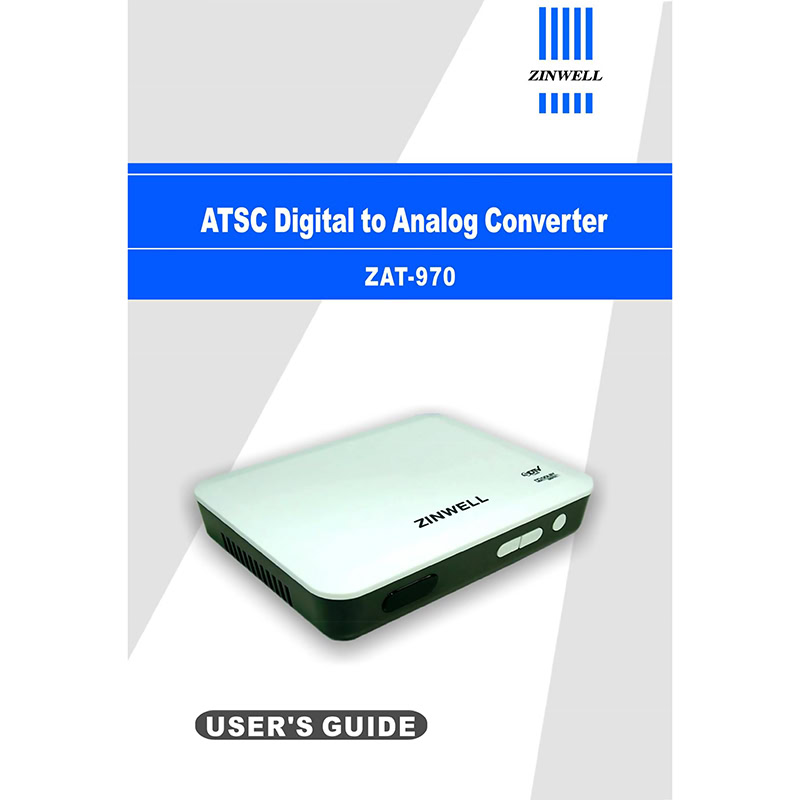Zinwell ZAT-970 Digital Converter Box User’s Guide
Download PDF user manual for Zinwell ZAT-970 Digital ATSC / 8VSB Converter Box (EN|ES) 31 pages IB02990499 Rev.0 2008 zip
Description
This PDF user guide is for the Zinwell ZAT-970 Digital Converter Box.
About the Item
Zinwell ZAT-970 Digital ATSC / 8VSB Converter Box
Read and keep these instructions for reference. Heed all warnings. Follow all instructions.
DOCUMENT(S) AVAILABLE
(PDF) USER’S GUIDE / GUÍA DEL USUARIO
Available Languages
ENGLISH (EN) | ESPAÑOL (ES)
SUMMARY OF CONTENTS
SAFETY INSTRUCTIONS
– The Contents of Package
– Front Panel Buttons and LEDs
– Rear Panel Jacks
INSTALLATION
– TV Connection – Analog TV
– Identifying the Remote Control Buttons
BASIC OPERATION
WELCOME PAGE
CHANNEL
1. TV Channel List
2. TV Delete All Farorites
INSTALLATION
1. Auto Scan
2. Manual Scan
SETUP
1. OSD Language
2. TV System
3. Time Zone and Time
4. Timer Setting
5. OSD Setting
6. Parental Control
TOOLS
1. Receiver Information
2. Load Factory Default
3. Software Upgrade
APPENDIX 1. DTV CHANNEL TABLE INFORMATION
APPENDIX 2. TROUBLESHOOTING
1. The receiver front panel power indicator (red LED) doesn’t light up, and no message is displayed on the front panel.
2. There is a message on the front panel but no picture is displayed on your TV screen.
3. Poor picture quality.
4. No audio.
5. No video.
6. Not all channels are available after performing an Auto Scan.
7. No Closed Caption displayed.
8. Cannot receive channels after moving the receiver between cities.
APPENDIX 3. TECHNICAL SPECIFICATIONS
Factory default password is 0000.
Why download the Manual?
This user guide provides all the information from Zinwell about the ZAT-970 Digital ATSC/8VSB Converter Box, as detailed in the table of contents. Reading it completely will address most questions you might have. You can download and save it for offline use, including viewing it on your device or printing it for your convenience if you prefer a paper version.
How to download the Manual?
Download it by clicking the button below
Helped you out?
Glad to hear that. It would be awesome if you could . . .