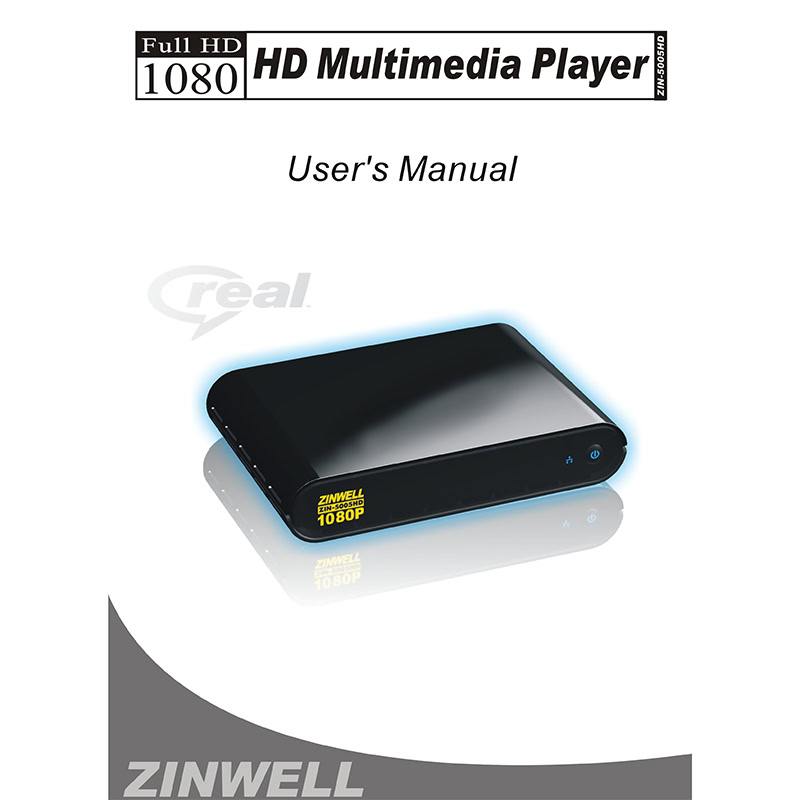Zinwell ZIN-5005HD Multimedia Player User’s Manual
Download PDF user manual for Zinwell ZIN-5005HD Full HD Multimedia Player (EN) 33 pages 2010 zip
Description
This PDF user manual is for the Zinwell ZIN-5005HD Multimedia Player.
About the Item
Zinwell ZIN-5005HD Networkable Full HD Multimedia Player
The product is a high-definition multimedia player and streamer connecting to the external USB hard drives and your HD TV, bringing PC and internet entertainment to the living room. The product is also a BitTorrent downloader with built-in BitTorrent engine. It downloads media files into the attached USB hard drives corresponding to the BitTorrent seeds already saved on the USB drive.
Playing and downloading your favorite media files is now PC-free. It supports most video/audio/image formats so you do not need to convert downloaded media to another format. You can plug in your USB devices to the the product to play music, movies and pictures on TV by following the on-screen display (OSD) menu.
The the product can also access the shared folders on the remote PCs through the intranet (local area network) and play the digital media files there on your TV.
It supports high-definition media playback with HDMI output.
DOCUMENT(S) AVAILABLE
(PDF) USER MANUAL
Available Languages
ENGLISH (EN)
SUMMARY OF CONTENTS
– Safety Instructions
– Power Source Warning
– Usage Warning
– Service Warning
1. INTRODUCTION
– Package Content
– Specification
– Front View
– Back View
– Remote Control
2. INSTALLATION
– Cable Connections
– Internet Connections
– Connect USB Devices
– Power Cord Connection
– Switch your TV Input/Source
3. NETWORK CONNECTIONS
– Wired Network Setup
– Wireless Network Setup
– File sharing (Simple NAS)
– File sharing Configuration
4. PLAY MEDIA
– Video Playback
– Music Playback
– Photo Playback
5. BONUS FEATURES
– Torrent Download
– Flickr
6. FILE COPY
7. SETUP
– Audio
– Video
– System
– Other
8. TROUBLESHOOTING
– No picture is displayed.
– When entering “PC Media” menu, the available PC list is not displayed.
– On “USB Media” menu under the main menu, no USB device is searched.
– The BT multimedia files can’t be downloaded.
Why download the Manual?
This user manual provides all the information from Zinwell about the ZIN-5005HD Multimedia Player, as detailed in the table of contents. Reading it completely will address most questions you might have. You can download and save it for offline use, including viewing it on your device or printing it for your convenience if you prefer a paper version.
How to download the Manual?
Download it by clicking the button below
Helped you out?
Glad to hear that. It would be awesome if you could . . .